It’s never an easy thing when a product does not meet expectation or outright fails and it needs to be returned. Its is a sad fact but every one every now and again will run into a situation when dealing with Amazon that they will need to return a defective or none-functioning item, but the big question is:How to return items to Amazon?
Do not worry most people rarely return items and Amazon while they constantly review items that are in their listings to insure maximum quality every now and again a dud slips through the cracks and get sent out to a client. So follow us as we teach you everything that you will need to know about returning items to Amazon. But before you do make sure to double check your reason for returning an item is valid before proceeding:
Valid Reasons for returning an Amazon Item
The following are all clear cut reasons for returning an item to Amazon:
1. The item is defective or broken (Dead on Arrival/DOA).
2. Product received is different from the advertising or listing of the product.
3. Received a wrong items.
4. Received an items you did not order or ordered by mistake.
5. You ordered one and received several by mistake.
6. You do not want the item any more for some reason.
7. A better price was found on Amazon
8. An unauthorized purchased was made without your consent.
9. Damaged shipping packaging or was damaged in transport.
10. Package missed the important delivery date.
Amazon return Policy
The general Amazon return policy on most items is that you have 30 days to return an item from the time you receive it, some items have their own special return policy however.
Instructions on How to Return items to Amazon
So if you are in the all clear and you must return the item especially for an item that is defective or dead on Arrival (DOA) then simply follow our step by step instructions to get an item returned to Amazon.
1. First you will need to go to: Amazon.
2. Place the cursor over your Account in the top right hand corner and Sign in, if you are already signed in simply click the Your Account tab.
3. Go into Your orders (Yellow Button)
4. Find the item that you want to return in the recently ordered history, if it is not listed look towards the top of the page you should be able to filter items that were recently purchased in the last 30 days to a year or more ago. There is also a search box for convenience if you know the name of the item or a part of the name.
5. When you have found the item that you wish to return, from the item options menu select: Return or Replace item.
6. In the next menu you will be presented with reasons for Return select the option that best fits your situation:
7. If the item is outside the return period then you will be told that it’s not eligible, for those who bought from a third party and not directly from Amazon you should see a message highlighted in yellow telling you that once you hit the submit button a request will be sent to the Amazon seller simply hit the yellow button in the bottom right to continue for approval, the button will say: Submit for Approval.
8. For those who bought directly from Amazon all you will need to do is choose one of the available options that you want for when the item is returned I recommend Refund and hit continue.
9. You will now need to print the return label which will have a shipping label for the outside of the box and one that I recommend that you also place on the inside as well in case anything were to happen to the one on the outside called the Return Authorization. It will have all the information to identify you and your order once it reaches Amazon.
For those who bought from an Amazon seller after being approved from step 7 above you will simple follow the steps above and print your return label as instructed by the Amazon seller.
10. All you will need to do now is package the item safely back in its box or a box and place the labels in the appropriate place and send the package on its merry way and you are finished.
If you have any questions or your interface is a little different please feel free to ask any question in the comment section below and I will get back to you as soon as possible, if this tutorial on How to return items to amazon was helpful please take the time to leave a comment it would be greatly appreciated.


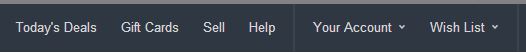
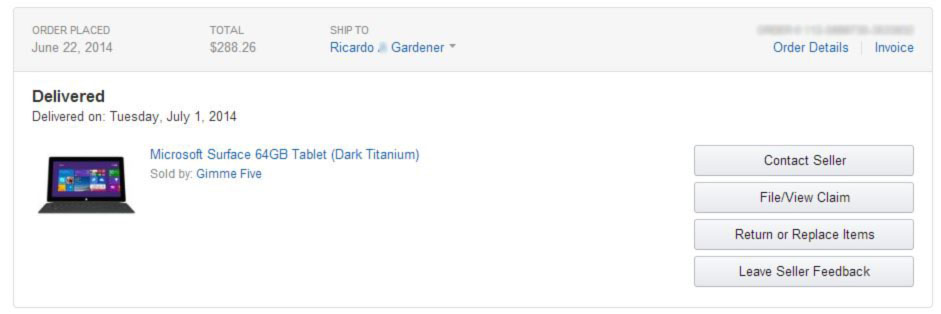
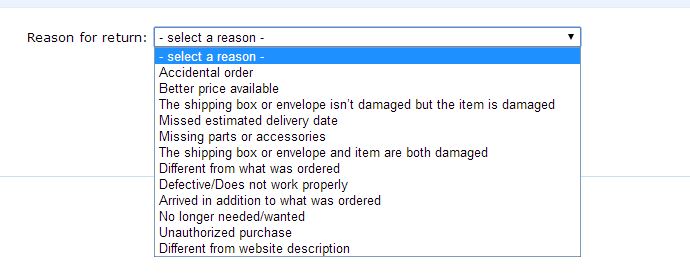

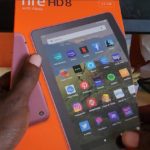



Which options will cause you to have to pay return shipping and/or restocking fees and which options allow you to return with no fees?
I know usually I only return defective items and it has been free, but I recently ordered an item then changed my mind and I see they are now going to charge me return shipping. I don’t know about the other dozen or so options but I am curious.
As you said friend if its a defect in the product its on the manufacturer if the item is returned within the given time. If you made a mistake its going to be on you. You only need to ask yourself its its worth it now doing a return. Either way its going to cost you.
Thanks for the explanation. I think you did great. I’m gonna have to try this. I also read the comments and they were interesting, too.