If you have no clue what hotlinking is then as a blogger or website owner you need to pay extra attention as right now someone could be leach your content, slowing down your website and as if that was not bad enough you are the one paying the bill literally as you will be getting no benefit. How is this happening you may ask? Well some one could right now be theoretically stealing your content and displaying it on their website by pulling the info from your websites servers and you are none the wiser to it by hotlinking.
What is Hotlinking?
Hotlinking is basically a practice where some websites or forums either maliciously or innocently take resources from your website in the form of a picture, Video or such and embed the content in their website usually without your knowledge. The issue is that instead of uploading the content to their own servers they pull it directly from yours with the content being displayed on their website where they get the visitors and you are left with nothing but the server load and nothing else.
How to protect your website?
Now I am sure you are up in arms now that someone would do this, In my case I was aware of the practice and thought nothing about it until one day I was doing some research and came across a website with my pictures about five (5) of them neatly embedded in an article even my Logo was present on the pics and I though to myself did this person steal my images? on further investigation and examination by right clicking the image and copying the file location I found that it was being pulled from my server.
I was so angry and my first thought was to ask the person to take it down but that only works sometimes as in this case it was a forum. So I went about finding a way to block hotlinking on WordPress. There were many complicated and long tutorials that involved editing your htaccess file and I did not want to do that so I found a simple solution which I have explained below.
How to Block Hotlinking on WordPress Easy
To block hotlinks I simply had to find a really reliable plugin and there were a few and I finally found the perfect one that’s called:WP-PICShield which makes it easy to block third parties from stealing your images and other content by imbedding it in their websites.
You can even customize the messages that’s displayed on the website that’s hotlinking to your content by fading out the image to varying degrees or for any one that clicks on the blocked image to be taken to your website or even place a bar code that they can scan with their smartphone and be taken back to the source of the original content. There also tuns of other content that will allow you to make the most of this great plugin.
Check out what the blocked image will look like below:
As you can see the images are blocked and if I wanted I could make the image totally black to the pint where it cannot be seen at all.
So my advise to you is to be proactive and protect yourself from hotlinking or hotlinks it might be happening to you right now and you would never know, how much traffic have you lost because of people stealing your content? protect your content right now by installing this wonderful plugin. Please share your story below in the comments as it pertains to your content and the issue of hotlinking it would be great to hear from a fellow blogger on their experience.


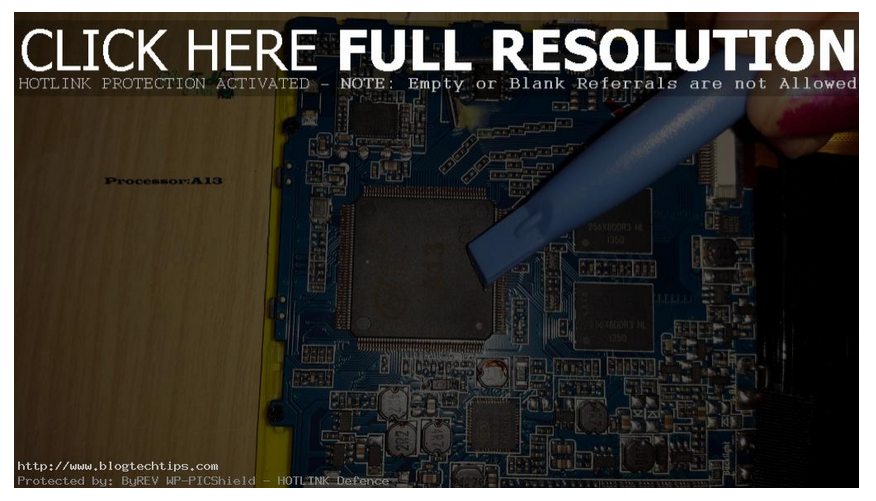





Good article Ricardo. Will try that plugin when I launch my blog.
You should especially when you have a few pieces of content out.