It’s another day and another annoying Android error and today I would like to look at the damaged SD card Android warning error message that reads: “Damaged SD Card, SD card is damaged. Try Reformatting it.” The error usually appears in the notifications or drop down of your notification panel of Android devices especially on the Samsung Galaxy devices. If you tap the notification it will ask you to: Format SD card? All data on your card will be lost and for you to confirm the format which I am sure you don’t want to do as most likely you have very important files on your SD card that you can’t afford to lose. Follow me as I show you how to fix or get rid of this error and regain access to your files and your SD card.
Should I use the Format option?
Do not use the format option! if you do use it what tends to happen is that you will get a new error notification that says: Blank SD card and another option that indicates that the : SD card safe to remove. It may go as far as to notify you that : Blank SD card. SD card is Blank or has unsupported file system error when mounted.
What devices will this affect?
Possibly any device running Android especially Samsung Galaxy devices are prone to getting this sd card error every now and a gain. So do be careful when connecting or disconnecting your SD card to avoid such corruptions in data.
To go about fixing this we will need a PC and a means of connecting your SD card to your PC so that your computer can read it directly. When you connect your SD card one of two things will happen, either your PC will read the card fine and you can see and access your files or it will give an error and be unable to open on the PC.
For those that can Access their Files on the SD card on PC
If the card is reading fine. Go through and back up your important files and pictures to your PC and look out for weird files that you have never seen before on the SD card, these might be from another device or phone and when backup is complete go back to my computer and right-click and select properties and click on the Tools tab on the PC and select the first option to check the drive for errors, check option that says scan and attempt to recover bad sectors and allow the process to complete.
Next especially if no errors were detected, right-click the SD card in my computer and select format your SD card with the file system being set to Fat32 which will be the default options in the format screen, confirm and allow to format. From here place the SD card back in the phone and the error should be gone, you can replace your important files now.
For those that Get an Error when they Try to open the SD card
If you are getting an error with your Drive letter and an error saying your file is not assessable. Try this:
1. Go search and type in: CMD , which will open a command prompt window.
2. Look at your SD card and see what drive letter it has been assigned by your computer,lets says its drive: G in my case.
3. Now Type into CMD window: chkdsk /X /F G:
4. Please note that you should change the G at the end of the command to whatever drive letter that represents your SD card which can be seen in my computer. When you are ready hit enter and allow it to fully scan the drive. Now it should fix any errors that it has found to the file system and you can or should be able to access your SD card and the files on it. You can place it back into the phone and use your SD card now.
Please note this method will not work in every case and here are some things to try if this fails: you can try running the CMD as a administrator by right clicking on the icon and selecting that option, use a SD card reader for best results and in case all fails you can get a new SD card and look into recovering your data.
I sincerely hope the above method was helpful in helping you to fix and get rid of the damaged SD card android error as always please use the comments to ask any question that you like or just say hi or thanks we loving hearing from our readers.

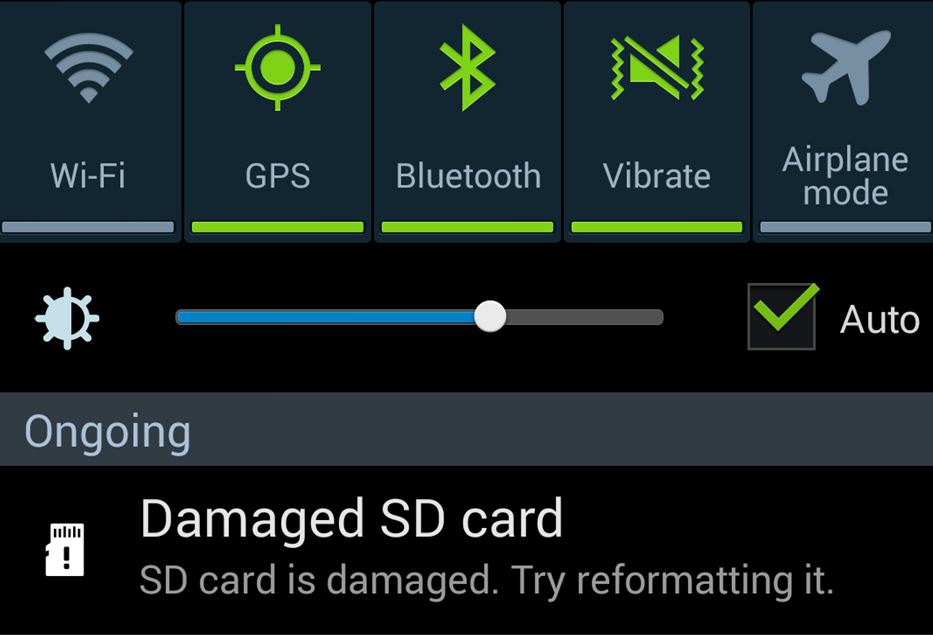
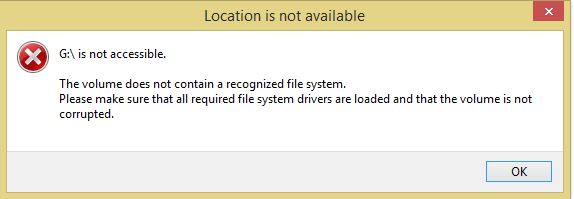
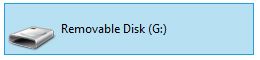
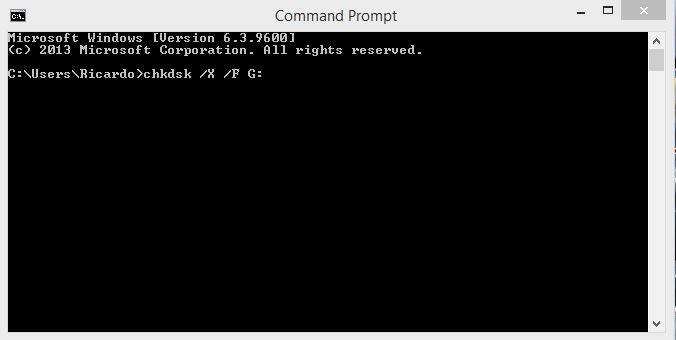
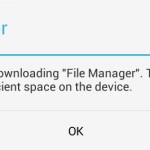

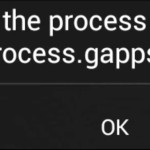


CHKDSK is not avaliabale or RAW drives
Is your SD card being detected properly? that may be the issue.
when i try to format it as you say. It is showing unable to format.it is detecting properly and no error is showing. if i try manually to delete it all file comes back.
Manually deleting your files or formatting is always a Gamble in some cases you might be able using recovery software to recover them but nothing is guaranteed.
When I run the chkdsk command, it says “cannot open volume for direct access.” The computer reads the SD card reader, but it does not detect the card itself. Does this mean that the microSD card is toast and needs to be replaced?
Most likely friend.
When I run the chkdsk command, it says “cannot open volume for direct access.” The computer reads is not reading SD card reader, but it does not detect the card . what shall I do…its not even showing me what drive is it?
and if I get a new sd card …what is the possibility that I can save all my images
The only solution I have is the one given here my friend please be patent and try it again.
Hi, I have a problem with my android device, it notifies me every time I insert ANY micro sd on the slot. The quick sequence of notifications is as follows: 1) “preparing sd card”, 2)is secure to extract sd card, 3) damaged sd card, try to reformat it. Needless to say, all sd cards go fine on other devices. I don’t know if its a hardware fail, or some kind of driver corruption or some of the like. I’m not sure but I think the problem start to happen when accidentally extract one sd card without unmounting it first.
How to fix sd card without a pc
You will need a PC my friend for this to work.
cmd gives cannot open volume for direct access
Disconnect and reconnect and try again.
I have a question for u…. I have a 64g Samsung SD card its damaged. Like a piece of it came off. Is there any way to get the info on the card off of it. It will not even acknowledge the fact that I have plugged the SD card into my computer at all. Plz help.
Depends on the severity of the damage, I am guessing its not detecting when connected to your PC or other devices.There might be a way to retrieve the info but due to the severity of your situation you might need specialized equipment or someone that specializes in data recovery on damaged SD cards.
please what of without a PC
Sorry the method works as stated.
Hii my name is jayzon tindugan and I just ask about my SD card cause its damage and say SD card damage.try to reformatting and I don’t know how to fix it I ask to answer my problem please please
If the method in the article did not work the Card may be permanently damaged.
Ricardo,
Before writing mine, I checked the comments and expected to see much praise for your great work. But found none?!? That has to be discouraging. So, here’s some:
I’ve a Moto G 3rd gen running 5.1.1 as a Republic Wireless phone, with a SanDisk 32GB. Came up with the damaged SD card message a few days ago. Thought, strange for a non-damaged phone. Had planned simply to replace the card, but this morning by chance checked the net–ho, ho! it happens to many, perhaps OS caused. Surprisingly, RW’s community forum had no mention of it.
Then found your blog. “Try chdsk.” Hmmm, good idea. Did on a Win10 PC. And now am back in business, with everything restored!!
So, many thanks for your well-written and very helpful advice. You’re a champ!
BS Smith
Thank you Brian its always great when ones work gets acknowledged. I really appreciate it, also thanks for relating your exact situation its always a pleasure to hear the stories as they might also help others.
Ricardo, just a small update:
I continue to have the same phone, OS and card, and the same problem of card corruption (perhaps with increasing occurrence). The phone was hard coded by my wireless provider, Republic, and the good-for-me plan I’m on no longer is available with newer phones, so I keep nursing along what I have, of course with frequent recourse to chkdsk.
Until recently, when nothing seemed to work. Chkdsk claimed write protection was on and wouldn’t proceed–until I switched from mounting the micro SD in the usb adapter that I usually use, to using a SanDisk SD/micro SD adapter that plugs in a SD slot and that has a physical write protection switch.
With write protection switched off on the adapter, chkdsk was able to fix the card and I’m again back in business.
Regards,
BS
It Worked! Plugged the card into my computer, couldn’t read it. Then did the chkdsk thing and boom fixed. Nice. Thank you.
It is not even visible in my PC.
I don’t have a card reader to connect it directly to PC.
Instead I connect phone with SD card to read it, but the corrupted card not shown in the PC.
Your steps can only be followed if I we can see the sd card drive in PC.
What do I do?.
I formatted it and it showed SD card damaged again.
When I insert it to other fitness phones it work fine, and when I connect it to PC in that phone, I could see the SD drive but still when I give format option in PC , it is not completely formatted, instead it shows, that is write_protected.
Based on all you have said you need to remove the Write protection you can see the settings the same as you would check the space on the SD card from the PC. Also formatting from the phone should have been enough to make in functional if all else fails you may have a permanently damaged card.