So a common virus that affect Android devices is the FBI virus which is a type of ransom ware that takes over your phone and then puts of a paywall for you to pay a certain amount to regain access to your phone. The thing is that these paywalls are not legit and the whole thing is caused by a virus that on your device and they work by intimidating you into paying by looking official or telling you that you are being watched or recorded, for today I would like to look at the procedure for the FBI virus removal Android for those who own such a device and are having this issue.
How do you get such a Virus?
In most cases you unknowingly get infected with such viruses when you download patches to files from warez sites in some cases, the classic route of porn website or you downloaded an App from a untrusted source. These virus often enters your device parading as another program or as part of one that you unknowingly installed unto your phone.
What does the FBI virus looks like on Android?
The Virus will appear as soon as the phone boots up in most cases or after a short delay and bar you from using your phone and will include an official looking page with wording and pictures trying to seem official and wait for it, at the bottom they will ask that you pay to unlock your device thus the name Ransom ware. They can be annoying as it rarely allows you to do little else on your device if you have attempted to get this thing off your phone without success.
How does it affect your Phone?
The main way this virus affects you is that you will be unable to use your phone and it disables the functionality of all buttons including menu, back, home and so forth, plus you will be stuck on the paywall or ransom screen. The only button that works in most cases is power to turn your phone on and off.
How to remove the FBI Virus Android ?
Now for every situation the may need to tweak the procedure a bit to get it working but follow the procedure below in the order given:
1. If your device boots up very slowly it may take some time for the Virus to engage or load and for those users you may be able to navigate to the phones menu in such as case go to: settings and then allocations, from here look for any strange applications that’s running and click on it and uninstall the application. The name can include things such as: Private Video or so on, it should be easy to spot as it will not be a normal application name or the name of something suspicious that you downloaded last.
In most cases as we mentioned above it may have been that you downloaded an application or a file that promised to install something on your phone to give you a free App or as a means to view to view a video file,so go back to your files in your downloads folder and you want to delete any suspicious files as if one is infected and they are installed again they can cause the problem to reoccur. Also in the future only install stuff on your phone from trusted sources and run an allocation as shown here to help detect these malicious files early.
2. If the above fails then I suggest that you try to boot your phone in safe mode as shown here. On some device the procedure may be as simple as pressing power and when the options of resetting or powering off the phone appears you long press the power or reset option and you will be asked if you want to boot into safe mode and you can confirm and once you are up in safe mode do as above and go to settings then applications and that’s it. From there simply look for the strange application usually something you installed lately or last and uninstall it and the virus should be removed.
3. If all else fails then you will need to boot into Android recovery and wipe your device this is a last resort but it should give you access to your phone once again. To get into this mode check out this article on: hard resting your Android device. also note that method will erase all data on your phone.
How to prevent this in the future?
1. Run a reliable Antivirus as recommended in step one above that should give you early warning of malicious viruses in Apps.
2. Don’t install Apps from unknown or untrusted sources.
3. Think before taking offers from websites to install or run an app that will give you access to some feature or anything for free.
I hope you enjoyed the article on FBI virus removal Android as always please leave a comment below or ask for help below, it’s always a pleasure to aid in any problem you are having and do remember to share this article or any of the many other articles we provide.



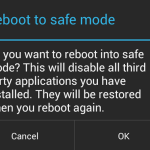

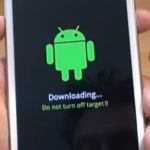

hi .Thank you for new posts recent for me. all of them very useful.
thank,s again . .
Glad you like them.