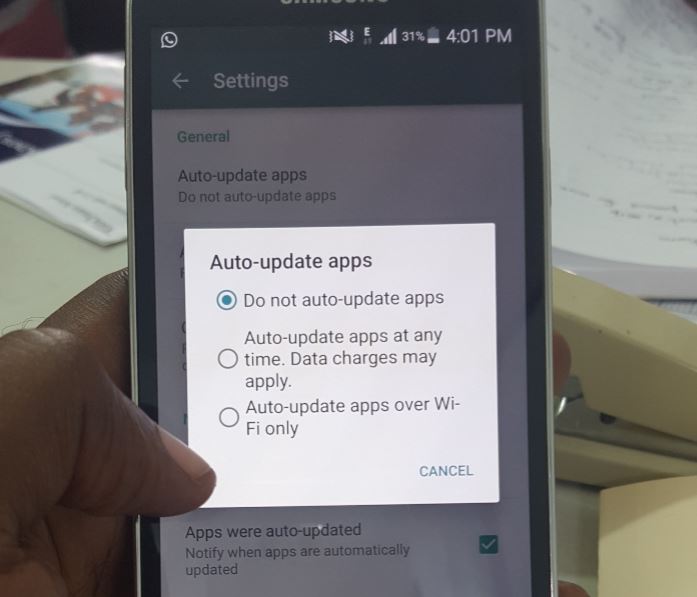Are you sick and tired of Apps auto updating and using whats left of your mobile data or causing you extra charges as you did not realize that Apps were set to update without your permission in the background? Well in such a case you need to read this article on Android Disable Auto updates that shows you which settings to change in your Android device to prevent apps from updating when you don’t want them to or access the internet and thus cause you extra data usage charges.
Why do this?
As stated above by default Apps will auto update and connect to the internet without asking for permission and this can really eat away at your data cap or limited megabytes if you have such a limit. The smart thing to do would be to stop Apps from auto updating as there are usually several updates within a day for various apps and update when you want and when you are connected to a home network or WiFi hot spot which is much more convenient for updating.
How to turn off automatic updates in Android?
To turn off automatic updates:
1. Go to Google Play store and click on the menu option in the upper left of the screen.
2.From the menu look for settings and then look under general.
3. Next Tap : Auto-update Apps and choose the first option :Do not Auto-update apps.
By doing this you have just told Android not to auto update any of your apps and from now on all you have to do is open up Play Store and select an app that shows that an update is available and do so at your convenience such as when you are onWiFi connection to update your apps.
I hope you enjoyed this article on Android disable auto update which can prove very valuable to you in saving on mobile data for more important tasks. Please share or consider joining this blog while you leave a comment below.