If you have encountered the Android error Screen Overlay Detected then you are not alone as it is a really annoying issue on Android. This issue seems to mainly affect Android Marshmallow 6.0 users. Especially just after upgrading to this version of Android. It can really get in the way as you may not be clear on what to do when the eror pops-up in your favorite applications.It can also affect your ability to use these apps.
Screen Overlay Detected Error
The error will read as follows: Screen overlay detected. To change this permission setting, you first have to turn off the screen overlay from settings >apps. Open settings.
From here you will need to go to settings but the message is not clear as to what to do exactly to get rid of the popup.
How to fix the Screen Overlay Detected Issue?
To solve this issue you will need to do one of the following:
1. Go to settings.
2.Next go to applications, next go to application manager and in the upper right click on More.
3. In the menu that appears select: Apps that can appear on top. In this menu you will find a toggle that allows apps and their buttons to pop-up over other elements or appear over other apps.
4. Simply turn them all off. If you know the exact application that’s causing the pop-up in your case then go ahead and disable it only or do them one by one and see which one makes the issue stop. In most cases its one of these: CleanMaster,File Manager,Twilight,Drupe,Lux and CM apps.
5. If disabling does not work from Application Manger uninstall them. You should reboot your phone after as a good measure.
(or)
1. Go to settings then display and wallpaper , now look for one-handed operation.
2. disable side key Panel. The toggle is in the upper right for disabling it.
(or)
1. Place your phone in safe mode or boot into safe mode.
2. Now find the App that you are getting the error with in settings -application manager.
3. Click on the App go to permissions, then beside the permission for storage turn it on. This will only work in safe mode.
4. Reboot your phone and the problem should be fixed.
I do hope that fixed that annoying error now the above steps should fix the screen overlay issue in most cases. Please share your thoughts below in the comments and tell me how this worked or did not work for you. As always please share this article and check out some more posts on the website.

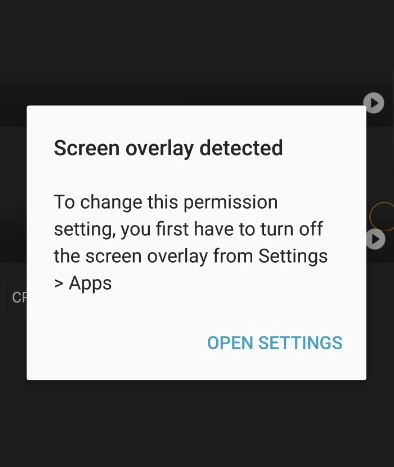
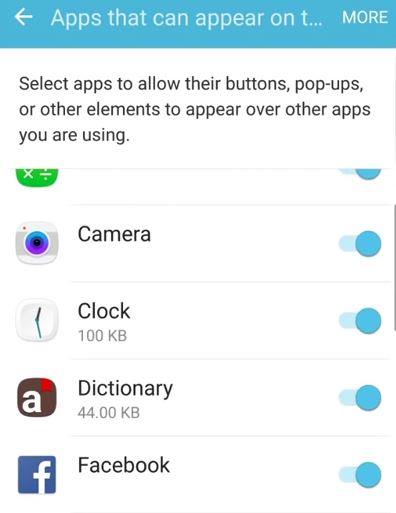



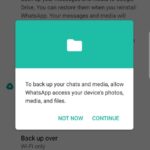

OK, I tried all of this and it still didn’t work. When I go to gallery after I have turned off all of the apps that can draw over other apps it says “unable to open gallery.” Go to settings>permissions, then allow the following permissions and try again. The permissions are contacts, calendar and location. So when I do that I get “screen overlay detected”. But I have turned all of those off. And one handed operations are not on either. I have a Galaxy S5. This is driving me crazy. Help!!!!!!!
Sorry friend the tips I have given usually solves the problem for me.
I have the Galaxy S5 as well. Followed your steps and even in Safe Mode it gave me the overlay error. With all overlays, even system overlays, already manually toggled off.
Mine started with the LayOut add-on for Instagram. Even after deleting Instagram, Layout and Boomarang. It started effecting my GeoNews. Rebooted, reinstalled JUST Instagram and went through everything again, including Safe Mode and still have same problem with IG and GeoNews.
Have no other solutions you might need to do a backup and hard reset.
you are amazing I went to 14 different websites before i came across this one but is was worth it because you were the only one that helped me so THHAAANK YYOOUUU!!!!!
Glad to have help fix the issue.
CleanMaster was the problem!
I just deleted that, & all is now good. (7′ Vodafone tablet Android 6)
I spend days trying all sorts of fixes,& now all works.
Many thanks.
Now to find out why I always have to reinstall Kindle, Word & Excel after a reboot.
I’ve formatted my memory card as internal memory as recommended.
Great work friend I have also come to find out that other Apps such as: Du Speed Booster and Du battery Saver cause the problem as well. Its always an App that cause fancy on screen overlays such as a Keyboard, Launcher, Cleaner or Booster that’s has fancy stuff on screen or popping up that triggers it and its usually on Android 6.0 Marshmallow.