It can be really exciting when you get a New Laptop. Things can either go really right or really wrong during those first few days of owning your device. So Do this First! When you get a new laptop and it will remain running smooth and give you the best performance possible. Where did I get these tips you might ask? well I regularly take care of Laptops and desktops.Clients often bring their devices to me and ask that seeing its new,can you please add the things I will need to it and remove the bloatware from it.
By doing these steps as I am about to reveal along with installing a few key software I am able to transform a good laptop into an even greater productivity machine that just about anyone can use.
What to install First?
I have a bunch of essential software that I usually install without fail,I will include the names below and a short description and what it does and why I install it.
1. AVG Free Antivirus: Most new Laptops come with a trial or some version of an Antivirus such as McAfee or Norton or some other Antivirus. In my experience I really don’t like these trials which will expire in most cases soon. So my recommendation is you get an Antivirus you trust and love. In my case that’s AVG and they have both a free and Paid version which will not expire on you so you can use with confidence. Download here or here.
2. CCleaner: I love this tool and I always have it on all my computers. Its called crap cleaner and you can use it to remove temporary files from your computer that’s slowing it down and hogging precious space you need. If you run this once or twice per month it will remove all garbage. You can use it depending on your level of usage with heavier users cleaning more often.
It can also clean the registry which removes old and broken entries leaving your PC running smoothly and error free. I also love the uninstall feature which I use to remove bloatware such as tool bars and any other app that is not critical to the running of my PC. Download this cool app here.
3. Universal Media Players: I love video and one of the best things you can do for your computer is give it the ability to decode just about any video. For that I have two media players and they are Klite mega codeck pack with Media player classic and VLC. The best part about these players is that they will play any video you can find and if you watch video files that you download to your computer there is none that you will encounter that these will not be able to play.
4.Word Processing suite: I do prefer Microsoft office and I advise that you buy a copy. Laptops do come with a trial version and I recommend if you have bought older editions in the past you install that. However if you don’t want to buy or you don’t have an older version I suggest that you get Open office that’s a free alternative. It does everything that Microsoft office does and it has a familiar interface. Download open office here.
Video Demonstration:
You can watch the video below to see everything I speak about above being demonstrated for you.
What to remove?
I usually use Windows uninstaller or CCleaner uninstaller and remove all bloat ware from a computer. This includes stuff such as all trial versions of software that I am not going to use. annoying Apps that auto run on startup and are not needed. Invasive tool bars and so on. The smart thing is to get familiar with the apps on your laptop or desktop and whats not essential you remove.
Bonus Tip
No one likes a lame looking laptop or desktop without personality. So get some wallpapers to spice thing up based on your own likes which includes things like: Sports, cars, Anime and so on. You name it you can find just about any high-resolution wallpaper for your desktop right here on this website.
Final thoughts:
Your Laptop will run smoother and You will have all you need to start using your Laptop without much issues. I have been using these tips for the longest while to deal with new Laptops and I have not gotten any complaints as they work well. So please share your thoughts below and also take the time to check out a few more article we have a few we would like to share with you.






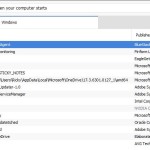
Cool video! Although the mac on the thumbnail doesn’t really fit the windows theme (but that’s being too picky) Nice read.
Thank you, I was hoping no one would read into the thumbnail/image too much especially seeing no logo was seen.