OK guys for today we will be looking at something we all need in relation to Windows 10 and that’s to make Windows 10 Faster and reduce lag in performance. By reading and performing the following action you will make Windows 10 much faster which will optimize the operating system on your current computer or PC setup. Also if you have a Laptop this will still work in your favor.
What will you be doing?
The steps which are shown below is mainly aimed at disabling feature throughout Windows 10 that are resource hogs and that’s consuming a lot of your computer resources and making things really slow. While these features are useful for some,for the most part they can be disabled as they might not be in use and you will be better off performance wise if they are disabled.
How to Make Windows 10 Faster?
1. Go to search Windows in the Bottom right of the screen and click on the search box. In the left hand corner you should be on the home tab of search, click the gear icon and make sure the first two settings are off. These are: Search online and include web results and Contacts can give you suggestions…
2.Next use search again and look for: Privacy Settings.Next make sure you are on General Tab and turn all the features under general off. Want to learn more about your privacy in windows 10? click here.
Next go to the Location Tab and turn all the features there off as well. Next go to Account info, Messaging,calendar,Radios and disable those features. The settings here are mainly geared at privacy and improving those features but in turn those features were also using lots of resources and are better disabled.
3. Next you want to select the Background Apps option and disable all apps on that Tab that run in the background. This includes : Store, Alarm & Clock and so on. You may need to come back occasionally to make sure they stay off as they have a tendency of turning themselves on again after updating your Windows 10.
4. If you want more general tips on optimizing your PC performance especially if its new you can read more here.
Results of Doing the above:
By performing the above actions will free up resources on your PC and make things much faster. You will have more RAM and less background tasks which will free up CPU cycles and make things in terms of your computer usage way better.
What do you think?
So guys what do you think? I would love to have your input. Did the following tips work for you as they did for me? also could you do me a solid favor and share this article on social media as it would be much appreciated.

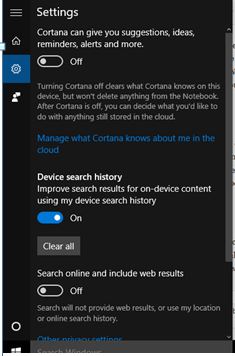
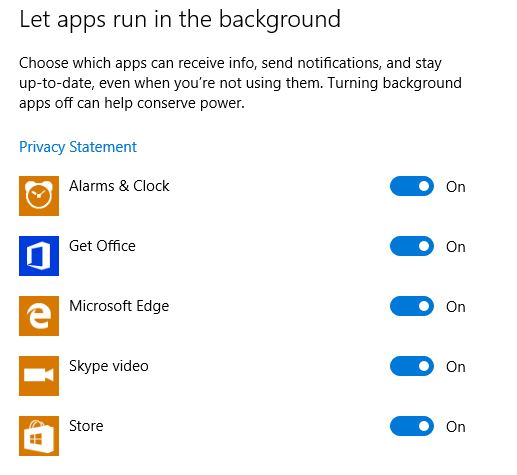




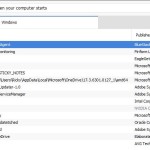
Excellent job!
Thank you William