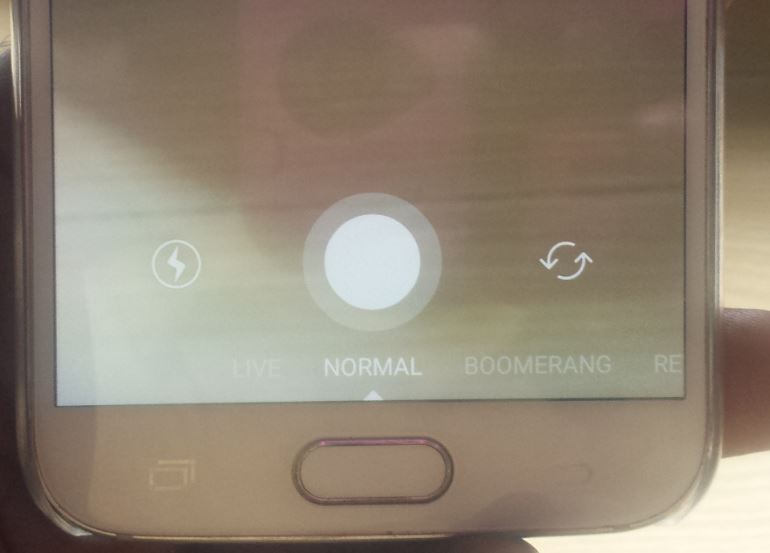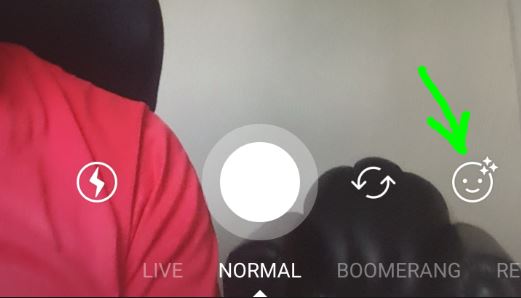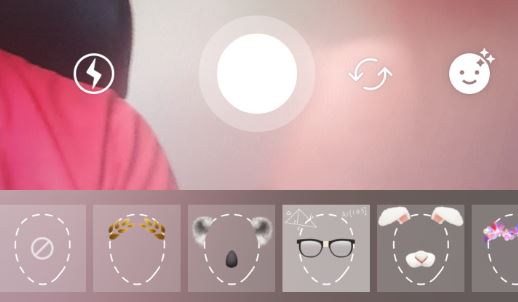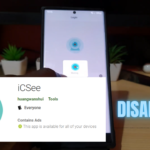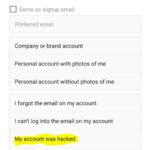I finally got Instagram Face Filters, it took some time but Instagram finally rolled out the feature to me. If you have not gotten the feature as of yet you may want to read this article. With that been said if you updated and you have the feature or you are not sure if you have it or how to use the feature let me show you just how to do that. It’s quite easy and once you get the hang of it you will be spicing up your pictures for Instagram and Facebook easily.
What are Face Filters?
Face filters are a Snapchat like feature on Instagram that allows you to add cool augmented reality like effects to your pictures in real-time that you can capture and post on social media. These effects include things like adding nerdy glasses with floating formulas over your head when you open your mouth, adding bunny ears, crows and much more.
How to use Instagram Face Filters?
Below I will show you how to check if you have Instagram face filters and how to use Instagram Face filters all in one.
1.In order to use Face filters you need to have the latest Instagram and the feature needs to be activated for you as explained here.
2.Launch your Instagram camera and look for a Smiley Face like Icon in the bottom right of the screen as shown below.
3.Next Tap on the smiley face or the Face Filter to see the options:
4.You can scroll through and choose an option. Simply make sure your face is on-screen and facing the front facing camera to see the face filter applied easily.
5. Once satisfied with a pose and the face filter simply snap a picture and you can choose to capture the image on screen with the shutter button or searching through the filters.When you capture a picture if you like it remember to save it, the option is in the bottom left corner. You can post it to wherever you like later.
Video Demonstration:
See exactly what I mean in this video demonstration below.
Final Thoughts
So which Instagram face filter is your favorite? I personally love the nerdy glasses. That’s me though, so which is your favorite? I would love to know and you can share your opinions below or take it a step further and share this article with a Instagram fan online on social media.