I have been a long time user of AVG and from the first day I discovered the Antivirus it was a match made in heaven as it simply worked. As of late I had some issues and had to use my second choice of Antivirus and thought it was just my PC. Its been a few month and I decided to give my old reliable Antivirus a fresh install. I was in for a big surprise as AVG installed fine but would not activate fully and refused to uninstall when I wanted to correct the issue with a fresh install. So join me as I explain how to do in this AVG Won’t uninstall no matter what I do Fix.
The Issue With AVG refusing to uninstall?
So the issue I was having is that I had a small issue and simply wanted to uninstall AVG and then reinstall it for the protection to full active as you see the problem was the program was working fine on install but the protections inside the Antivirus would not turn on. It said something about some feature needing to be activated or fixed. It gave the option to fix or activate the feature but it would load indefinitely and not turn on fully.
I could scan fine and do a whole bunch of stuff but things where not 100%. So I tried to uninstall but boy was that a big mistake. I tried a bunch of things that all failed as outlined below.
Things I tried that failed to uninstall AVG:
I tried all the following that failed miserably:
1.Uninstall the program normally,it gave an error or said the uninstall process was already in progress.
2.Tried to manually delete the Installed files and registry entries which refused to delete.
3.Tried ending all background running process by AVG which did not close.
4.Ran the AVG Remover tool which did not find anything and I told it to remove any way which rebooted only to do nothing.
5.Ran AVG clear which simply showed a scanning bar which went on indefinitely without doing anything.
What version of AVG does this apply to?
In my case I was using the new AVG 2018 version, but by all indications this should work on older versions of AVG as well and even in future cases to easily remove AVG. I was also using Windows 10 in this case as well.This should still apply to AVG 2017 or older.
What you will need:
Download the following files
So the first file is whats important but just in case I included the second file of a tool that may also come in handy in some cases.
Video Demonstration:
Watch the video below or read the instructions to see exactly what to do.
How to Fix the Issue?
Please note that I was using Windows 10 and in that case if you are using a newer or older device the procedure may change a bit but the principle of this fix should remain the same regardless of the version of Windows you are using.
1.You will need to download the AVG Remover tool from above. You can also download the AVG clear too but I doubt you will need it.
2.Now you will need to boot your Windows PC into Safe mode. In my case I have Windows 10 so in that case read on how to do that in Windows 10. For others you will have to do a search to find out how on your specific version of Windows.
3.On Windows 10 Reboot your computer and when you get to the login screen go ahead and hold down shift key and from the power button option in the lower right choose reboot while holding down shift key still.
4.After reboot choose troubleshoot,Advance options,Startup settings and restart. After restarting you should have a list of options, go ahead and select Safe Mode with Networking by pressing the corresponding number of the option on the keyboard.
5.Once your PC startup go ahead and login, the display should look different from normal as icons will look low resolution and larger. Go ahead and launch AVG Remover in this mode and it should this time remove the AVG install especially if it failed in normal mode. If that does not work for some strange reason then try the AVG Clear.
So that’s what I did to get rid of My AVG install that refused to uninstall no matter what I did.
Final Thoughts
I have been a long time user and fan of AVG and I have no clue whats happening as of late with the company as in past versions of AVG something like this would never happen. It’s almost as if the Antivirus does not want you the end-user to uninstall it which amounts to a bad user experience. I was on this issue for hours of frustration trying to deal with what should have been a simple uninstall. AVG really needs to do better.
So I hope the Avg Won’t uninstall no matter what I do Fix works for you and you are now very happy and you have saved yourself a lot of trouble. The key to getting rid of the App is to boot the PC into safe mode and use the main tool above to remove it for any version of AVG that you may have installed. Please share and leave a comment below and I will be sure to get back to you Soon.

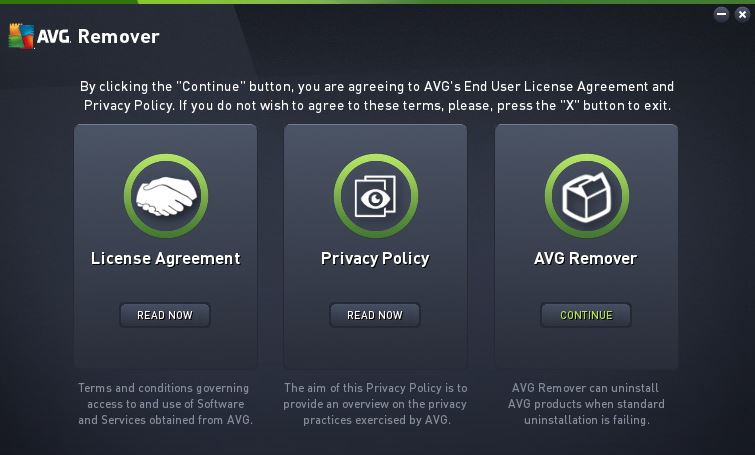





I’d spent hours of frustration trying to find a fix for this and nothing, not even their uninstaller would work. I used the AVG Clear you posted here and it did the trick – so appreciative, THANK YOU!
So glad you found my guide, I was in a similar situation and thought of creating this article to save someone else some time.
O can’t get AVG to uninstall tried ther Free version and worked good they offered free trial for 30days of PC cleaner to go with which disabled my internet connection now I can’t get online or uninstall from PC which runs on XP as it’s old and was a cast off from an aunt when my other died can you offer help? no other PC am on phone now.