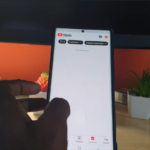Tired of that old wallpaper and need some new and exciting wallpaper? Well how about changing your old wallpaper and set a new and exciting one that you can enjoy looking at. Maybe you even have the wallpaper all lined up but have no clue How to Set Wallpaper on Windows 11.
I am here to take away the guess work and show you more than one way you can take to change your wallpaper on your computer right now.
Where can you get Wallpapers?
Search engines are your friend and you can check out websites that offer you wallpapers for free. Do go with the reputable sources though.
Video Tutorial
Check out my video guide below to see what to do.
How to change the Wallpaper Windows 11?
1.On a free space on your desktop right click.
2.Choose Personalize.
3.Choose background and under personalize your background choose browse photos and select your picture. You can choose the fit beneath the browse button to make it look better.
OR
1.Browse to the picture you want to set.
2.Right Click and choose:Set as desktop background.
3.You can follow the steps above as well after and choose the option on page to get a better fit if it does not look the way you want.
Before you Go
Please share this one with some friends and comment below with anything you would like to add. As always guys thanks for checking out the article.