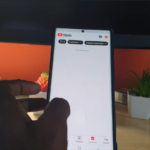New Windows version,same old problems, this one is one that applies to Windows 11 as well older versions of Windows where your device hangs at the login Screen or logon wallpaper.
Waiting will not help as your Laptop is unresponsive and does not bring up the actual logon screen to give you access to your device. With the tips here your device will bring up the needed login and allow you to enter your password so you can start using your device.
The Issue:
As talked about above with this problem on Windows 11 and other version of Windows you will notice that on boot up your Laptop or even desktop will be stuck at the Login Wallpaper or even Login Screen without you being able to enter anything to gain access to your computer.
Waiting also does not help as the computer hangs indefinitely and never actually transitions to login or allows you to enter the password at all.
Video Tutorial:
See my video tutorial below and see what to do step by step.
How to Fix the Problem?
Fixing this problem is easy and should only take about two minutes:
1.When you are stuck at either the password screen or wallpaper go ahead and press the following button combination all at once: ctrl, Alt and Delete buttons.
2.You can press them more than once or repeatedly until the login screen shows.Your device should allow now the password to be entered or bring you to the login from the wallpaper and allow the same.
3.If the above fails and I advise you to try more than once. Then instead find and hold down the power button for about 30 seconds. The Laptop will power off completely.
4.Now press the power again for 10 seconds and the Laptop will power up again. This time you should be able to easily transition to the login and enter the password.
That’s it bear this article and tips in mind for the future should this happen again.
One more thing
I advise that you take the time now and share this one that is if it was useful to you. Otherwise please share your thoughts and inputs in the comments. Thank you as always my friend.