In today’s article we will be looking at How to Fix Whatsapp Video or Images not Sending Problem. I know this issue could really mess up anyone’s day especially if you want to send a very important message to a friend or colleague.
The message usually reads: Failed to process Video, please try again later. If you keep seeing this message, please restart your phone. The problem also reaches home when you actually restart and it does not remedy the problem and that’s where this article comes in handy as I offer several solutions below which should fix the problem 100%.
Fix Whatsapp Video or Images not Sending Problem
Now here is how you can deal with the Whatsapp failed to process Video error:
1.In Android go to settings, Apps and search for Whatsapp and force stop the application. Next go to Permissions and make sure all the required permissions are given.
2.If any Permission is not given then go ahead and grant Whatsapp access.
3.Go back to Whatsapp and launch the app and try to send the Video or Image again this time it should send with no issues.
or
If the above does not work then
1.Go to Whatsapp and then go to settings,Chats, Chat backup and then back up your data.
2.Now from the Android Home screen go to settings, Apps and then find Whatsapp.
3.Next go to storage and then clear data of Whatsapp and force close the app.
4.Relaunch Whatsapp and log back into your account and when asked go ahead and restore your chats from the backup you made earlier.
5.Finally try to go ahead and send your Video or Image again.
Video Demonstration
Watch the video below to see how it done.
Other Things to Try:
1.The issue could be with your Internet connection so go ahead and try to switch Internet connections to see if the Video or Image actually sends.
2.Try to power off and power on your device as the error suggests.
Final Thoughts
That’s should be all for How to Fix Whatsapp Video or Images not Sending Problem. Please do take the time and do me a solid and share this article with a friend, you can also comment below and check out more of our articles on this website.

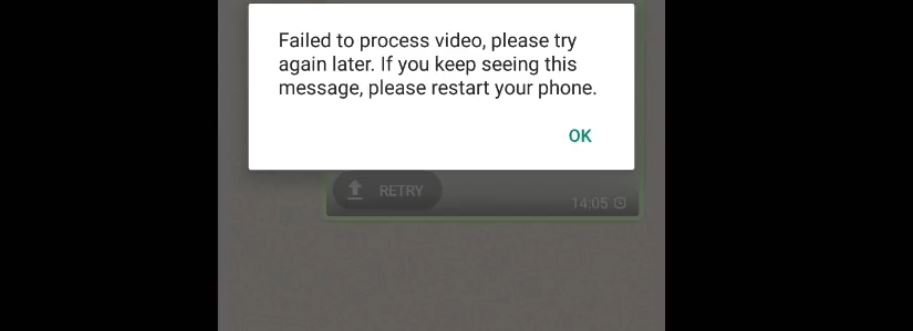


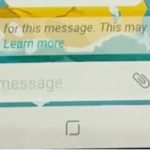


Oh wow… 2) is such a genius idea! How ’bout I just reset my phone?
Great! .. It works. But why do I have to do it every time?
None of those worked for me..
It didn’t work for me either. I used to send video no problem but i think an android update screwed that
I have tried all of the above, but the problem persists. The only way around has been to use a video editor to save the video and then share it on Whatsapp, which SUCKS if I have to do that every time… This just started happening to me recently and it is so frustrating. Your advice is good, but didn’t resolve the problem 🙁
Doesn’t work go to APPS then CAMERA then CAMERA SETTINGS then ADVANCED RECORDING OPTIO S take off permission to record to HDR10k -videos and that will resolve the problem whatsapp can’t handle recordings higher then 8k
Thank you for sharing your tip.
Turning off HDR10k settings worked for me
Thank you for sharing.
I read this answer on a different site the other day. I did alllllllllll the steps, including reloading WhatsApp. and your solution above to uncheck the HDR10K. I thought nothing worked….BUT… you made me realize that though I will not be able to send original video in question (because it was already recorded at 10k) I CAN send new videos!. I wish this point would have clicked sooner, LOL, because I’ve been trying to fix something for three days that is already fixed!