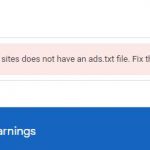Its seems that every other day its something else as it relates to your website. If you are here its most likely because in Adsense you encountered for the first time the following Notification in your Adsense Dashboard:
In the past 7 days,your as code has appeared a significant number of times on sites you don’t own. To avoid lost revenue,make sure to add any site to your verified sites list in my sites.
As for me I saw it first on the Adsense App on my phone thus the screen shot picture shown below. To fix this issue you will need to be on a desktop computer and login through your browser.
Rest assured that the problem is relatively easy to fix and should take only a few minutes tops.
What does the Notification mean?
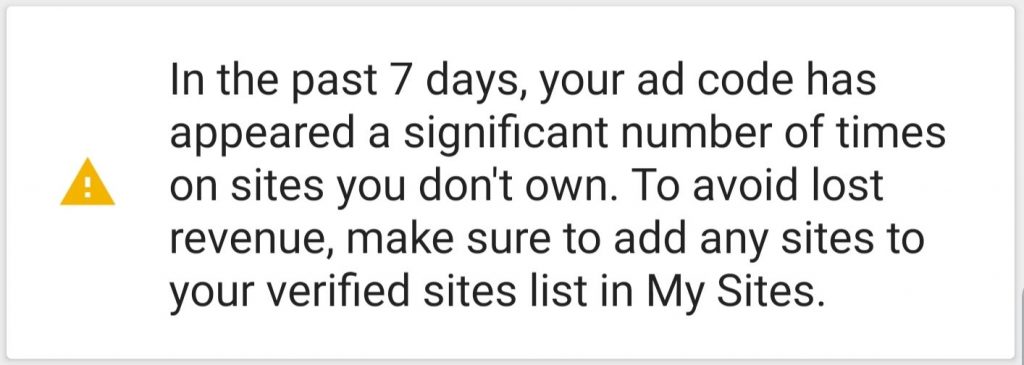
Well for one the notice simply means that Adsense has noticed that your Adsense code has appeared on a website that new that it has not appeared on before.
Note this could in some small cases this could be a website you actually own. In other eye raising situations which is most likely the case it could be that this websites is owned by someone else,who has copied or embedded your content and/or AD code.
First I would advise that if you don’t recognize the website when you discover the domain, not to browser it. This is for safety concerns unless you can guarantee your safety from such shady websites to be on the safe side.
How to Fix the Problem?
In order to Fix the Problem
1.Go ahead and get on a Laptop or Desktop.
2.Go ahead and log into your Google Adsense account.
3.You will notice the the Notification at the top of the screen: In the past 7 days, your ad code…. with the options to take action or dismiss.
4.Now this is important first select the option to take action or something like that. You will then be taken to the Sites tab or you can go there manually by clicking sites in the left panel of Adsense from Home screen.
5.You should notice a notification identifying a new websites that’s not a part of your owned websites. For most users it will be a unknown website go ahead and answer the questions asked by Adsense dashboard that you don’t recognize or Do not own the website and it will be removed (if its one of your websites with Adsense make sure its added).
6.Go back to the main page of the dashboard and dismiss the error now. Seeing that Adsense now knows that its not your website the website in question should eventually stop receiving Ads.
The message should now go away and not come back unless a new website does the same thing. Also remember to add any new websites you own to the sites list.
Its also important as well that you start using a Ads.txt file which should help with situations like this in the future if you have not already implemented it you should eventually get a notifications relating to it.
Before you Go
Before you go please take the time right now and share this article on: In the Past 7 Days Your AD Code has appeared a significant number of sites you don’t own Fix.
I would also love if you could comment below, share this post and check out even more of our articles here on the website.