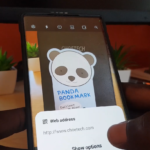This article will show you How to Recover Deleted Pictures on any Samsung Galaxy Smartphone. So if you have some important pictures that were just deleted or deleted recently you can recover them using this method here.
This should work on devices such as the Galaxy S8,S9,S10,S20 and other similar Android devices out there. Best part is that this is a very easy thing to do if you know how.
How to Recover deleted files?
In order to restore a deleted or recently deleted picture:
1.Go to Gallery.
2.Next click the three three dots upper right.
3.Select Trash.
4.Search for the Picture or Video that was deleted. Now long press to select or choose multiple files.
5.Select Restore bottom left. That’s it the picture or Pictures will be restored to the gallery.
Important Note:
On some devices the feature is turned off, especially if you just got the update. In such cases you will need to follow steps 1-3 and when promoted turn the feature on.
Any pictures deleted before the feature is turned on cant be restored by this method.
One more thing
Before you Go please share this article if you at all found it useful in any way. Please also comment below and check out even more content from us.