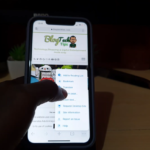Let me show you How to Remove Last seen Recently in Telegram. This way you can improve your privacy on the App and make it that much more difficult for others to tell when you were online exactly.
Please share the guide and your feedback would be greatly appreciated my friend as always.
Video Tutorial:
I have created this video tutorial to make things very simple that walks you through the steps and shows you everything step by step in detail.
Feel free as well to leave your feedback on the video.
How its done?
So this is the way its all done step by step
1.Launch Telegram.
2.Click the three lines in the upper left.
3. Go to settings.
4.Now go to Privacy and Security.
5.Finally go to Last seen & Online. Set this to Nobody or an Appropriate setting.
You can also add exceptions to the rule as well which is a fun additional setting.
Before you Go
Please share this guide, comment below and please check out some more of my other articles and thank you as always.