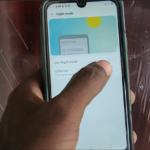Comfort View is LG’s answer to the Blue Light filter that allows the user to reduce the amount of Blue light being emitted by their screen. This can reduce eyestrain and prevent your device affecting your sleep at night.
This is a great mode to be aware of and use at night especially if your phone keeps you up all the time. Learn how to enable this mode below.
Video Guide
See the video tutorial below that will show you all the steps to take in order to enable Comfort view.
How to Enable Comfort View or Blue Light Filter LG?
In order to turn on the Comfort View on your LG phone do the following.
1.Go to your settings, you can find settings in the Essentials folder.
2.Next go to Display.
3.Select Comfort View.
4.Select Use Comfort View, you can also tweak the settings to your liking.
Before You Go
Please take the time now and share my guide and as always thank you for everything. The comments are available to you and you can leave your feedback there. Please also see my other content.