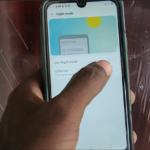If for any reason you want to clean up your LG Phoenix 5 you can use Smart Cleaning. The Smart Cleaning is the LG cleaning App and you can use it to keep your device running optimally.
I suggest that you follow the directions and the video below to know what to do right now. Be sure to run this App regularly to keep your phone performing as it should.
Video Guide:
My video guide can help you and show you what to do.
How to Use Smart Cleaning on LG Phoenix 5?
To use the LG Phoenix 5 Smart Cleaning
1.Go to your Essentials folder or
2.Go to settings.
3.Now choose Extensions.
4.Select Smart Cleaning and choose Optimize Phone.
The App will scan the phone and easily optimize your device by removing unnecessary files and close Apps that are not necessary and so on. Keep your device running smoothly by doing this regularly and your device will be good. You will need a 90% to 100% score to keep things running optimally.
Before You Go
Please share this guide, comment and feel free to check out even more of my content and thank you for everything my friend.