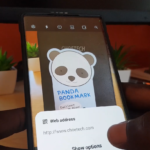So have you ever found the need to meet up with a friend and they don’t know the area well. You can actually send them your exact location. It could even be in a public space that’s large and hard to maneuver.
This can be your house location, meeting place in a town or just about anywhere. The best part is that once the person has a phone and a active internet plan they can locate you.
For Your Safety
Use this tip with care, do not give strangers your exact location and always meet up in a public space. Also let others know you are going to meet someone and never give your Home location unless its to a trusted Family member or someone you know well.
What You will need?
You will need a Smartphone with a Active data plan, Whatsapp and someone you want to send your location to.
Video Guide
I have prepare the video guide below that shows you all you need to know.
Send Your Exact Location to Someone
1.In order to send your Location to someone do the following.
2.Go ahead and turn on your Location on your phone.
3.You should be connected to the Internet.
4.Go to Whatsapp and start a chat with the person you want to send your location to.
5.In the text field notice a paper clip icon? click it and choose location, grant the correct permissions and Choose between a exact location or a general location as needed and send.
6.The person on the other end will be able to see your location and get turn by turn direction to you once they are familiar with Google Maps.
Before You Go
I hope I gave you guys a super tip and you found it very useful, your feedback is always welcomed and I would love to know what you think in the comments that are now open to you guys and thanks for viewing the post.