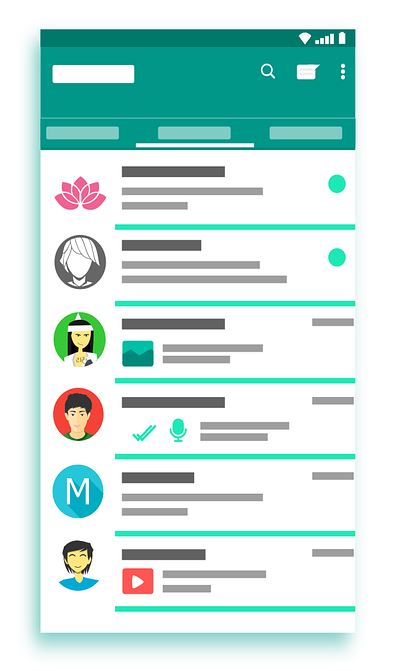One of the coolest things on Android is the ability to Assign a picture to a contact so that you can see exactly whose calling when your phone rings. The best part is that you can assign any number any picture you like and it cool to see a picture pop up with number and name of the contact. So follow me as I show you How to Assign a Picture to a Contact Galaxy S8 and S9.
Why do this?
As mentioned above Assigning a picture to a contact can be a cool and easy way of seeing who is calling and it can really make your device look unique. Its one of those features once you lean how to do it you will do it on all your devices through the years.
How to Assign a Picture to a Contact Galaxy S8 and S9?
1.Go and find and Launch the contacts app.
2.Once you find a contact of your choice you want to add a picture to go ahead and select it. The contact should be stored on your phone and not on your SIM card or this will not work.
3.You should see a blank space at the top of the contact and a picture of a camera in the upper left, go ahead and select the camera picture.
4.Now you can select one of the default images they have shown or select the gallery icon and choose one from your photo gallery. Next crop the image and select it and then save to keep it.
That’s it for How to Assign a Picture to a Contact Galaxy S8 and S9 or on other Android devices.
Video Demonstration:
Watch the video below to see how its done.
How to change a Picture that’s assigned to a Contact?
To change an Image like the one you just added above simply
1.Go back to the contact and select it.
2.Next select edit and you can either choose a new image from Gallery or from the ones shown.
3.Save when finished cropping and exit.
That’s it the image is now changed for the contact.You can also learn how to add a favorite Contact here in this article.
Final Thoughts
That’s it for How to Assign a Picture to a Contact Galaxy S8 and S9. Please share this article and do also take the time to leave a comment or check out even more of our content here on the website as it would be greatly appreciated guys.