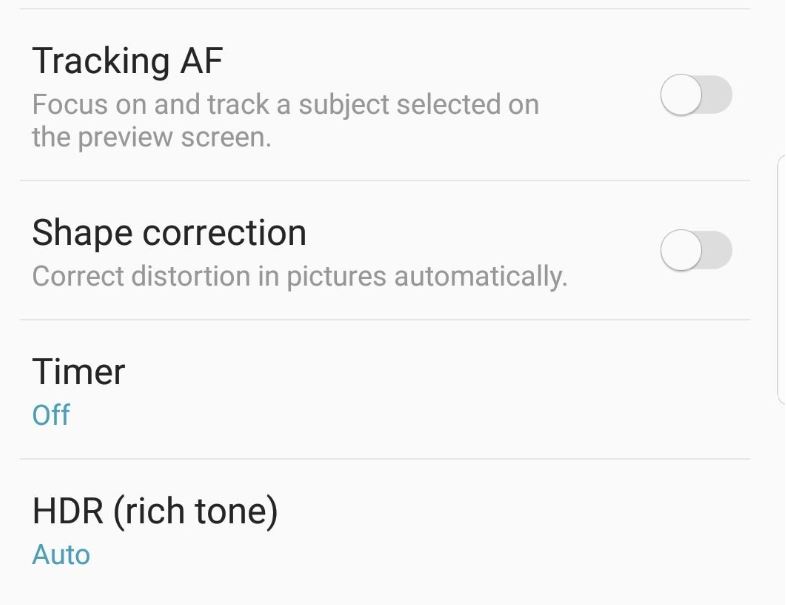If you want your pictures to pop and look really good then you can enable HDR or High Dynamic Range which makes pictures look even better than normal. On the Galaxy S9,S8 and other Samsung devices the features is often turned to auto or off but you can actually turn it on to enhance your pictures. So learn today How to enable HDR or Rich tone on the Galaxy S9 or S8.
How to enable HDR or Rich tone on the Galaxy S9 or S9?
1.Launch the Camera.
2.Now click on the gear icon upper right of the screen to go to settings.
3.Within Camera settings scroll down and look for HDR (True tone) and set it from auto to on.
4.You can now take a picture with it both on and off and see the difference it makes to your pictures.Leaving it on Auto will allow your device to choose when best to use it.
Final Thoughts
So that it for How to enable HDR or Rich tone on the Galaxy S9 or S8 respectively. Please take the time to share this article and do remember to leave a comment below or check out even more of my content here on the blog which may help you out.