Did you know that there is a TikTok feature that’s similar to QR Codes that allows you to easily share your TikTok account with anyone. All someone has to so is to scan your code and they are taken to your profile.
This guide will show you How to Find your My TikCode, save, share and scan a code. You will find all you need in relation to this below in my full guide.
What is My TikCode?
A special code generated by TikTok that can be scanned and will easily share the profile of the user who the code belongs to.
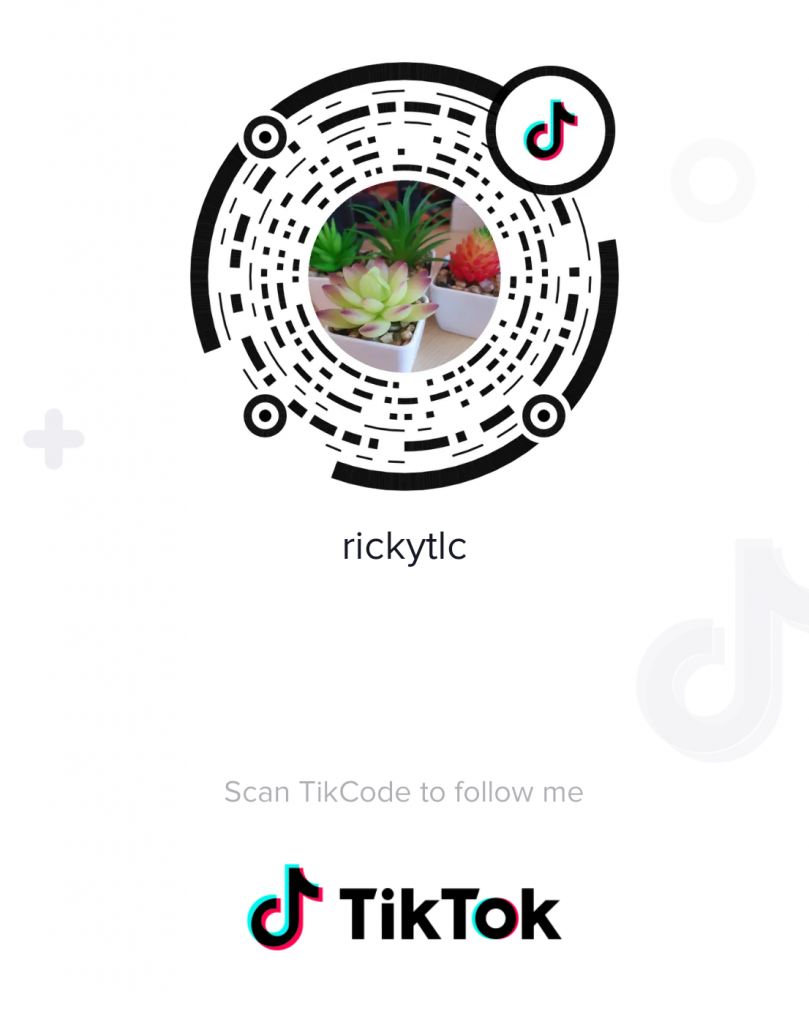
Is a My TikCode the Same as a QR Code?
No a My TikCode or My TikTok Code while its similar to a QR code in What it does, the feature or code only works in relation with TikTok.
Can I use a QR code Scanner to Scan a My TikCode?
No if you use a QR code Scanner to Scan a Tikcode it will not work. You will have to use the scanner built into TikTok to use the code.
How to Find My TikCode and Scan codes?
1.Go ahead and launch TikTok. You will need to be logged in.
2.Go to your profile bottom right click the me icon. Click three dots upper right.
3.Under Privacy and Safety the account section go to: Manage My Account.
4.Next go to My TikCode.
5.You can easy share this code by saving the special QR code to your pictures or Scan someone else’s code with Scan.
Video Guide on How to use and find the feature:
Watch the video which will walk you through how to find and use the feature.
Before you Go
As always please share this guide, comment below with questions you may have or if you have something to share. Please check out more of our articles as well, it would be greatly appreciated.





