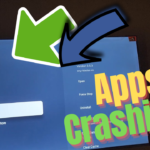So you have installed Apps on your Google TV such as the ones from TCL, but how do you uninstall Apps from your Smart TV?
This guide will break down the process for Google TV enabled TV sets such as from TCL. So you can uninstall any App that you like.
Please Note:
Some Apps especially that came with the TV cannot be uninstalled. They are default Apps that the manufacturer included and have been locked to the TV. In some cases you will only be able to uninstall the Updates that you did to the Apps. So bear that in mind.
Any App you installed though can be easily uninstalled so bear that in mind.
Video Guide
Watch the Video guide seen here for a step by step walk through.
How to uninstall Apps Google TV?
To uninstall a App on Google TV do the following
1.Go to settings on your TV or the Gear icon on the remote.
2.Go to Apps.
3.Find the App you want to uninstall.
4.After selecting the App go to uninstall and confirm to uninstall the App.
Did the Guide Help?
If this guide was useful please let me know in the comments and as always please check out even more of my tutorials. Thank you for reading the guide and see you in the next one.