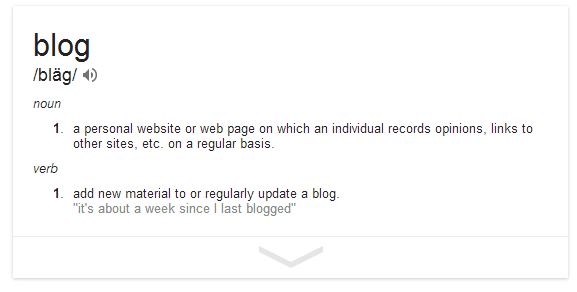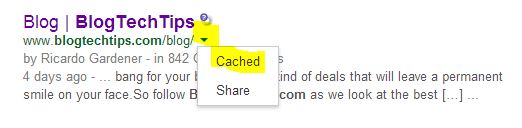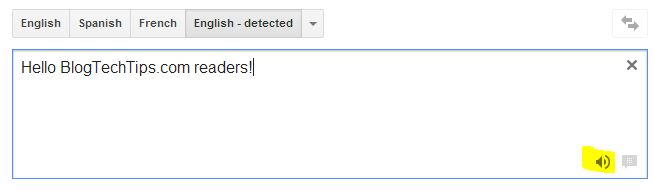We all know that when it comes to search the first search engine off everyone’s tongue is the “Big G“ commonly known as “Google search“. There is undoubtedly no other search engine on the planet that handles more searches in a day than Google and with the search giant showing no signs of slowing down any time soon, the top spot is definitely reserved for the Big G for the foreseeable future.Our intention is to prove you our readers with practical Google search tips to improve your skills with using Google search.
The search giant Google handles more than 1 Billion search quarries per day, do not try to count that high as you might hurt yourself. Now considering at any one given time there are countless users trying to search for any number of things, from the “cure for the common cold“ all the way to “how to build a potato cannon“. You may find it useful to use of our Google search tips in refining your search queries and helping the Big G serve up an instant dose of what you are searching for, so read on for our best Google search tips and tricks:
BlogTechTips Google search tips:
1.Use Google as a Dictionary:
To use Google as a virtual dictionary simply go to the main page and in the search box type the following:
Define: Place the term you want defined here.
After clicking search Google will simply give you an appropriate definition of the term you are seeking. For example if we were to search for: Define:Blog as an example you should get this result:
2.Using Google to check which articles from your Website or Blog is being indexed:
You could use Google webmaster tools to monitor your index status but for faster feedback and see what is actually being indexed and the way they will be shown in search simply type this into the Google search box and replacing yourwebsite with a domain you own:
Site: www.yourwebsite.com
Google should now feed you results with all the pages and directories that it has indexed for you.
3.Disabling Country Redirect:

Google region redirect will send you to a local version of Google from the country you are browsing from.
Do you yearn for the days when typing in Google.com actually took you to Google.com and not Google.com.jm (Jamaica), Google.com.au (Australia) or some other version of Google with your local region attached based on the country from which you are browsing the internet.
To disable this feature of Google and get the unfiltered results from search simply type this into your address bar:
https://www.google.com/ncr
The NCR means “No country Redirect” and you will receive the unfiltered Google results without the country filter attached. You can now go ahead and search like the good old days.
4.View inacessable website Posts that are not loading in search
Have you ever been searching for information through Google and found a page that you know may have the information you need, but the page has been deleted or the server is down for some reason. Whatever the reason the page is now inaccessible and you would like to see the contents.
To access such a pages and see the information, once its still listed in search or you know the address simply from the search results page as seen in the picture to the left, click on the small drop down arrow and select: Cached.
This will allow Google to serve up a simple cached or saved copy of the page and you will be able to read the information on the website that will not load. This Google search tip is great for accessing those pages that just wont load or those that are having sever issues.
5. Using Google Translate to Proof Read your work
Ever wished you had a virtual assistant that could proof read your work for you all while you sit back and relax. Well Google translate can do just that for you,simply if you have something that needs proof reading eg. a letter, comment, essay or a blog post simply copy and paste the article in Google translate and have the article read back to you and listen out for the errors.
Translates text to speech ability is quite good and you will hear every error, this works so well as when things are read aloud you will be able to pick out errors way more efficiently and you can tell how well your writing or article is flowing and if its interesting or not. Go ahead and give it a try you will not be disappointed, remember when you paste the article to click on the speaker icon as shown above to activate the speech feature.
6. Find exact matches for Search terms
Have you ever wanted to search and have Google only show articles with a specific keyword in the title and ignore any other results? Well this is very useful Google search tip for those who are doing research and know exactly what they want to find.For Bloggers who are doing Keyword research and want to look at the competition on a keyword they can use this feature as well find out how many articles exist with the exact keyword in the title.
To do this simply type the following into Google and search and replace the “Place Keyword here” with your keyword of course:
Allintitle:”Place Keyword here“
This will return exact results for the keyword you specified and a results count.
If you have any cool search tips to share that you simply cannot live without please feel free to share your tip or trick of the day that will make using Google search all the more fun and enjoyable.