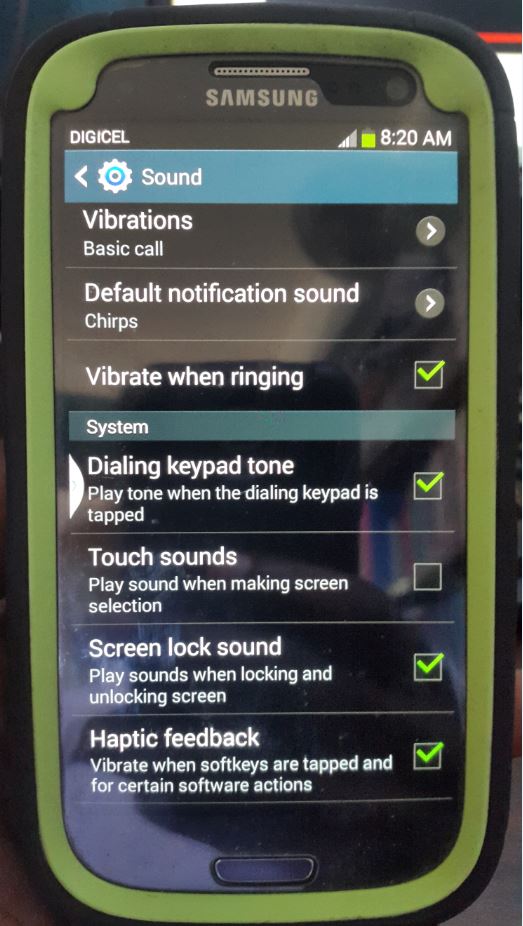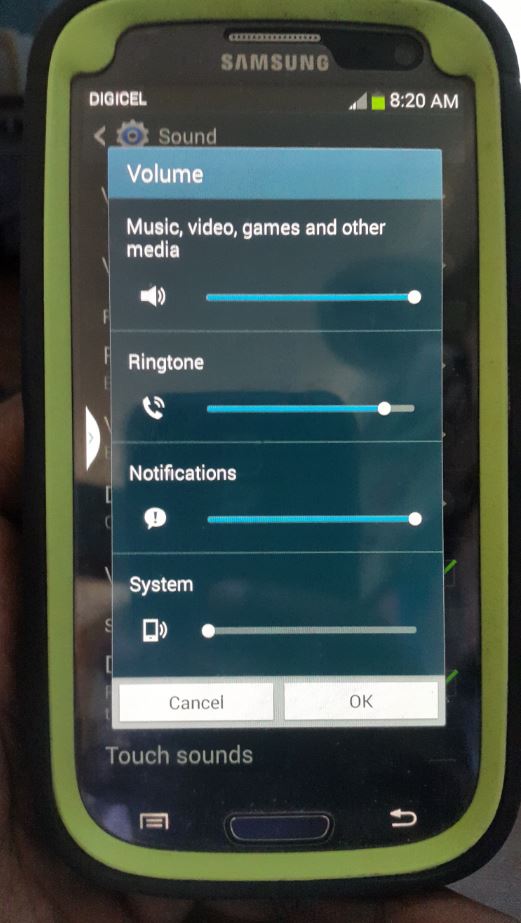The Samsung Galaxy S3 is one cool smartphone, even though there are newer versions it still continues to reign supreme as one of the most reliable and loved versions in the Galaxy line of phones. However there is one thing that’s just downright annoying about the Galaxy S3 and that is the Water droplet sound you hear ever time you unlock the device or press a key, it can be downright annoying and get to you. In today’s article I will show you how to disable these system sounds to regain some piece of mind.
Description of the Issue
Water droplet sound Galaxy S3 plays when you unlock a screen, press various keys or navigate the Android interface. The system sounds are very annoying after a while and finding the setting to disable it is not apparent in the settings option.
How to Disable the Samsung Galaxy S3 water droplet sounds Galaxy S3?
To disable the water droplet sounds is quite easy and will only take a few minutes, the only issue is that the settings are hard to find if you don’t know what to look for:
1.Go into settings.
2. Find the sounds option and select it.
3. Under sounds find and uncheck: Dialing Keypad tone, Touch sounds, Screen lock sounds.
4. Next click on volume and from the menu that pops up under System move the slider all the way down to the left until it stops, confirm and save changes.
That’s it you have now disabled the Water droplet sounds that are played when you press a key or browse the navigation that is a part of Samsung touch of nature theme surrounding the Galaxy S3. I hope you found our tutorial useful it was fun having you check out other articles or subscribe for regular updates until our next article stay tuned.