It’s a great day as if you are a user of the popular messaging app WhatsApp then the powers that be have rolled out the latest update that provides all who update with the new call feature, so no more invitation is needed or any of those crazy messages on how to get the new feature. All you will need to do to get the new feature is update to version 2.12.19 which is the official version that has the feature integrated by default.
How to update your WhatsApp to get the New WhatsApp voice call feature?
1.First please confirm which version you are on, open Whatsapp and go to settings and select help and go to about if you are on any version below 2.12.19 you will not have the whatsapp voice calling.
2. Go to Play store, then tap on the options menu in the upper left, then select my apps. Now search the list for Whatsapp and look if it shows update. If it does click update and go back and see if its showing the version mentioned above or higher in the about screen.
You might be thinking you are out of luck if the above did not work and you are seing no new updates but don’t worry, you can do a manual installation of version 2.12.19 by:
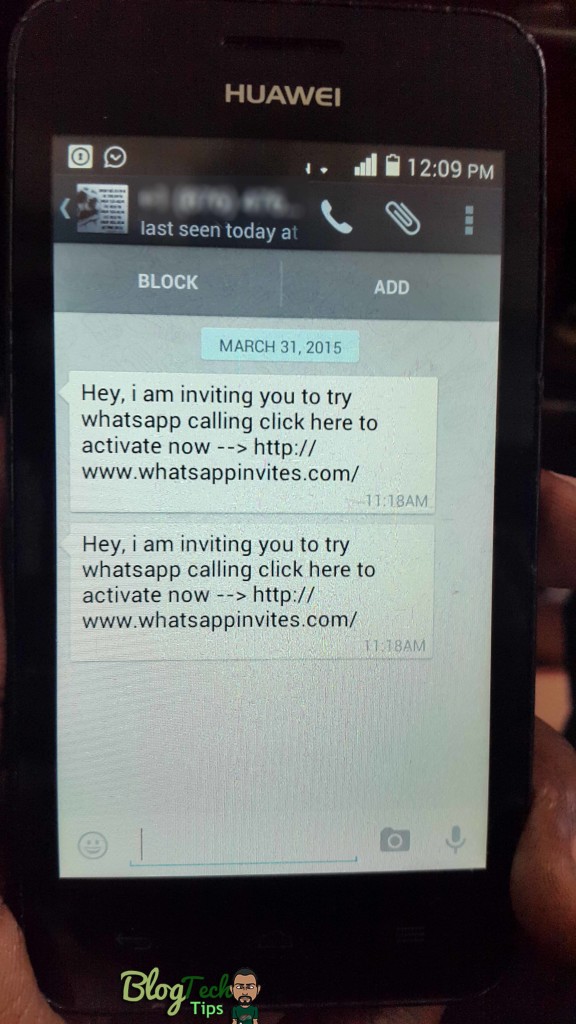
Ignore those dumb messages claiming to show you how, see the call button enabled without the madness.
1. Downloading the WhatsApp version 2.12.19.APK here.
2. Once you have done that if its not on your phone already you will need to connect your phone and transfer it over manually.
3. Go to settings and then applications, now look for unknown sources and then check the option and apply settings.
4. For those on Android Lollipop to enable instillation of Apps from unknown sources: go to settings and then find security and then check the box beside unknown sources or to save time do a search in settings and it easily found.
5. To finish things off browse to the WhatsApp Version 2.12.19 APK file you downloaded or added to your device and install it, be sure to uninstall the older version and backup your conversations. Make sure you have a file browser to actually be able to browse the file system and find your files.
Cannot be bothered with the Complex procedures above??
Then if you are not so tech savvy, another trick that I have found to work in enabling the feature even in older versions of WhatsApp is to have someone who has the feature call you and leave the line open or talk for at least five minutes or so and you will get the feature even if you are not on version Version 2.12.19. Isn’t that awesome?
Congratulations you are now on the new version of WhatsApp and you can make Whatsapp voice call to your friends. The quality of the calls is quite good and I found the feature a welcomed update. You will know you have the feature as a icon of a phone will be on the upper bar beside your contacts name or number.

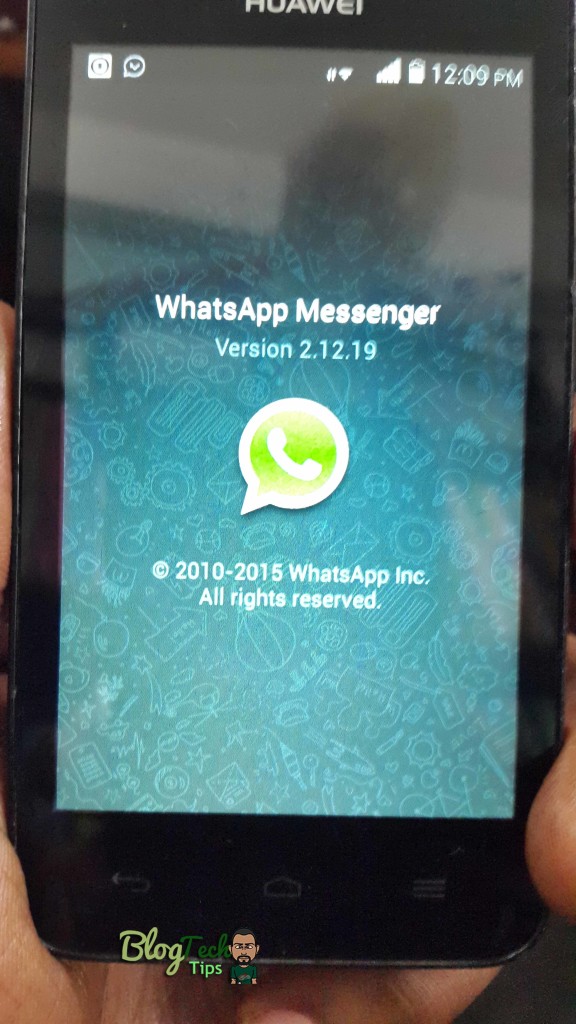
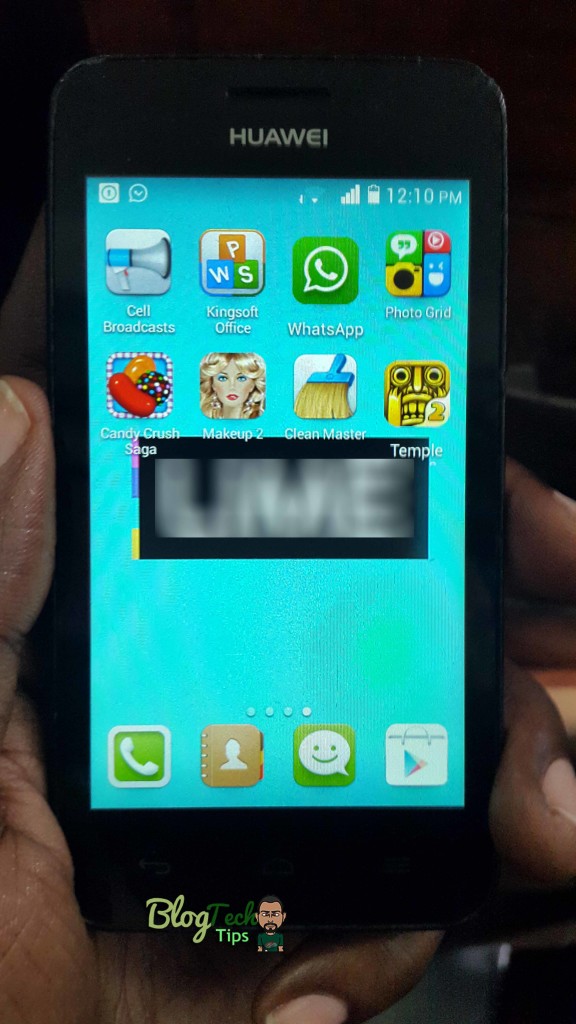





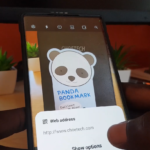

Nice coverage man
Thanks Kimani, just keeping up with the Technology i love my friend.