The Live Photo or Animated thumbnail is feature on TikTok that allows you to see a quick preview of a Video before clicking or playing. It shows only a few seconds loop.
This can be seen on the Discover page or your profile page as your uploaded videos by default shows off the live Photo preview as I like to call it.
This guide will show you how to turn this feature off and on as you like. By default the feature is on and you may or may not like it.
What devices will this work on?
I know for sure that this works on Android device and it should also work on IOS as well but I have not yet confirmed this. One of my readers can do the confirmation of weather or not this works on iPhone in the comments.
Video Tutorial:
Check out the video tutorial that show you what to do step by step.
Disable Live Photo or Animated Thumbnail TikTok?
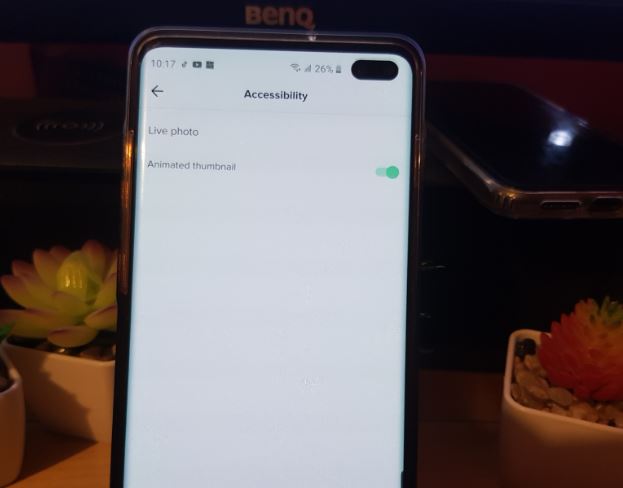
Make sure you are signed into your account and
1.Launch TikTok.
2.Go to your profile page.
3.Click the three dots upper right to go to settings.
4.Go down to the Content & Activity section and go to:Accessibility.
5.Under Live Photo or Animated thumbnail turn the toggle that’s on to off.
You will now notice that when you go to your profile or the Discover search page the Videos no longer animate. To at any time turn the Live Photos feature back on go back to the setting and turn it on once more.
One more thing
Before you go please share my article with a friend and check out even more of our content here on the website. Please also comment below if you have a question or something to share.





