Don’t we all love technology and when things simply work? Well the frustration goes both ways especially when things do not work. Today’s tutorial will be focused on the Chamberlain with MyQ Not Connecting to WiFi Fix.
Below is what worked for me regarding my Garage opener and hopefully this will help others who are having the same issue.
The Issue:
So I got a brand new Garage opener and everything was so nice with the expert instillation team that did the work. But there was one issue and that was with the MyQ app and the Chamberlain Garage opener.
The App simply refused to connect to WiFi and to add my Garage opener. Each time it would fail the install on the basis of being unable to connect to WiFi. Worse case the WiFi was in range and very strong. In my case my router was a Nexxt router that has a very good range with four antennas.
What you will need for the Fix?
You will need the following
1.Garage opener Installed.
2. Two Android smartphone phones.
3.WiFi Access or Mobile Data.
How did I fix the Issue?
So this is what I did or what worked for me seeing that the Chamberlain refused to connect to the WiFi and would never ask for the password and with one bar short of a perfect signal I did this.
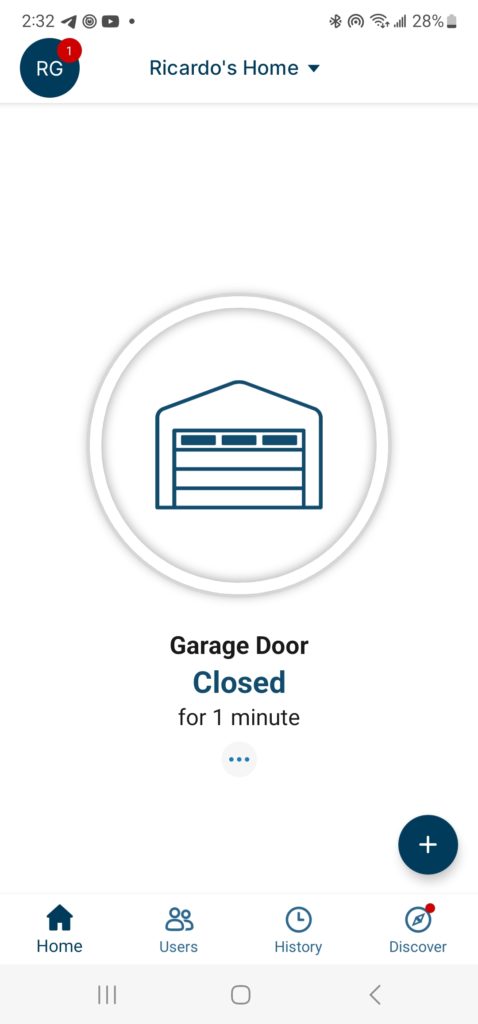
1.I got a older Android phone and Installed the MyQ App and logged in (May work with any Android or Smartphone).
2.Next I ran the setup to add the Garage opener to the App as directed allowing all permissions as requested.
3.When it requested to connect to a WiFi I got another phone and created a WiFi Hotspot and connected to that. I noticed that as soon as I did this it completed the setup.
It worked but but there are some caveats.First it seems to work well in Connecting to the Garage and opening with my Phone when I am in range for exit and entry. But I am unable to remotely open when away from home or to get notifications on openings and closings.
Not bad but now I have options and I can also narrow down a solution as well that work.
Whats going on?
Well from what I see it seems that the Chamberlain with MyQ does not always play well with some WiFi networks or routers it seems. In such cases you will have to get creative and find one it work well with.
What Can I do with this? (More Options)
Well with the solution presented here you can try the following:
1.Use another router to relay the signal to the Garage that the Garage opener plays well with.
2.Use a old Android phone and create a Simple WiFi Hotspot and use it as a make shift WiFi Extender.
3.Buy A Simple WiFi Extender that’s the Size of a Adapter brick or your Fist and use that to relay the Signal.
4.As outlined above when you are near the Garage turn on Hotspot with mobile data on and use the App to open and close the Garage.
Conclusion
While this is not a 100% fix it is a solution and I hope someone will figure out whats going on here and add to this fix in the comments or use the tip here to find a workable solution that others can use as well.
If I discover anything new or a better solution I will update the article, also your feedback is welcomed in the comments.





