With the release of a new Samsung Galaxy S7 and S7 Edge there comes the issue of fake devices from China that are made to look like the real thing, so much so that they can be fooled into spending hundreds of dollars for a fake lookalike device without knowing. This article is meant to show you how to quickly spot a fake Galaxy S7 or Galaxy S7 edge so that you are not tricked into buying a fake.
So if you are about to buy a device from someone do take the time to do these test or better yet if you have bought a device recently use this tip to tell whether your device is a fake or not.
How to spot a fake Galaxy S7?
The process is pretty straight forward and all you have to do is follow the steps below:
1.Startup the phone and download the following app from Google Play: Genuine Galaxy or simply search for the name and install the app. The video below demonstrates the process.
2. Launch the application and you should see all the information about your device including: model number and hardware information.
3. Once you got the model number Google the information about your device and see if the specifications match that of what is being shown that includes CPU cores,CPU frequency and so on. The brand should be detected as Samsung, if anything is off such as what the box says the model is if you got a box then you have got a fake as the info is taken directly from the hardware.
4.Another solid way of telling if your device is a fake is to activate the finger print scanner feature and try to open the phone using it after setup then try the wrong finger, a fake fingerprint scanner will often open with any finger and not work as it should but try to fool you into thinking its working.
5. Finally try putting your device in download mode which should have English writing with info about your phone, fakes will have Chinese writing which is a clear indication that what you have is a fake.
I hate fake devices especially when they are being passed off as genuine, if you want to learn more about the Galaxy S7 please read more here and do remember to subscribe to the blog and share this article as it would be greatly appreciated as well as you may save a friend from wasting money on a fake.



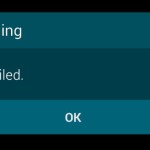



There are a whole lot more ways. I just ran across two fake S7’s. Terrible picture quality. Unable to get to 12 pixel camera setttings. Low resolution screen. Settings said on version 6.0.1 but Lollipop came up when tapping the version in settings. Double tap on home screen did not open the camera app. etc.
Thanks for the pointers, the thing is some fakes are really low quality as the one you mentioned but there are usually more convincing ones that are a bit harder to spot thus the recommendation on using the App and so on. Again thanks for the extra pointers and things to look for.
Hi there, ive received and S7 and i cant get the idea thats its a fake. It could go underwater though.. so my question is dunking the phone underwater isnt a good way to spot a fake one? or does the fake ones also can go underwater??
thxs for ur reply, im kind of really worried in here… 🙁
The water test is not a reliable test, the safest and most reliable is to download the App I recommended and test along with the other tips I gave its not hard to do and will tell you beyond a doubt.
Can it be with the screen.As the original s7 edges have super amoled display specially made by Samsung and those Chinese fakes use cheap LCD s. Can this be used as a test?
Yes it can the original S7 has a vibrant high definition screen while the fakes have cheaper LCD.
Mine has a MT6595 processor. Double tapping on home doesn’t give me the camera as well. Download mode enter a weird factory mode with Auto Test, Manual Test, Item Test, etc. It doesn’t give me the blue download mode screen like I seen on other photo.
Then you have a fake my friend. Sorry. You can also connect the phone to Samsung Smart switch or Samsung Kies, if its a real Samsung the device will be identified by the management tool, if not then its 100% fake as that tool is made by Samsung.
Hi, just would like to ask if the model number test is 100% reliable. Isn’t there any possibility that the fake ones would copy those of the authentic ones? Thank you in advance. Btw, your blog is very helpful. thumbsup!
You can also look at the hardware info such as CPU frequency and other hardware info as given by the app and make sure they match the official specs. In my experience these devices only aim to look alike the real thing on the visual level.
How can I tell a fake one just by looking at the sealed box?
The real S7 box opens in a new way compared to the old that the two halves slide apart like with past versions, the new and original in most cases opens with the cover of the top folding to the side once the tape is removed versus both halves sling apart.
The specs of the S7 should be on the bottom or back of the box while the fake just has some info on the back.
Note that there are many fakes and they tend to change things up so the above is not set in stone a smart thing to do is get the model number on the box and see if it exists or research the specs online and see if it matches whats on the box if the specs are stated which they also can lie about. Ultimately you can only tell so much from the box and seeing the phone and being able to use it is the only effective way to tell if its a fake or not.
This serious problem, many people are deceived, when buying samsung s7, consumers must be smart
Definitely you have to be smart and buy from a trusted source or seller.
Hi please, I bought a Samsung Galaxy s7 edge, can know what to use to find out if it’s original or fake
I gave you detailed instructions and a video, don’t know what else I can do to help you friend.
Simply dial *#1234# and it will some info about your phone.
Note: for Samsung phones only.
I followed everything you said and everything checked out except for one – the Genuine Galaxy app did not say “congratulations your phone is genuine” but it did showed other information which leads to being authentic.
Smart thinking, it does give a clear answer most times although the text is small. Other times you have to simply match what hardware it detects with your model or the model your device claims itself to be.Smart thinking though most users would not have though of that, thanks for sharing what you did and glad things worked out for you and that your device it the real deal.
I bought a fake but and cannot find download mode, an engineer told me there is no download mode…..can you help me fix this?????I will pay.
Well I guess your friend being a Engineer he must be correct. You can Google: “Android Download Mode” and see the many results that show up of the mode that does not exist. FYI I did a video showing you how to do everything in the article along with a link on how to get into download mode. Hope that helps you friend.
How about just to register the device on my samsung? Is the sufficient enough to tell if its fake or real?
Not sure what procedure Samsung uses for registration, but it would not hurt to try the other methods above as they take very little time.
I’m trying to buy second-hand mobile in olx (Samsung s7Edge)
my question is who can I find whether that phone is fake or original and what type question should I ask to seller?
If you are in contact with the seller you can ask him to send you the IMEI number of the device and then check it on this website here.This can be used to Check information about your Samsung cell phone – model, serial number, manufacture date. Verify Samsung carrier, age of the phone, purchase country and other details.
If he will not give the IMEI you can ask for the serial number of the phone and check it with Samsung to see if its a valid device they manufactured and if it matches what the seller is selling.