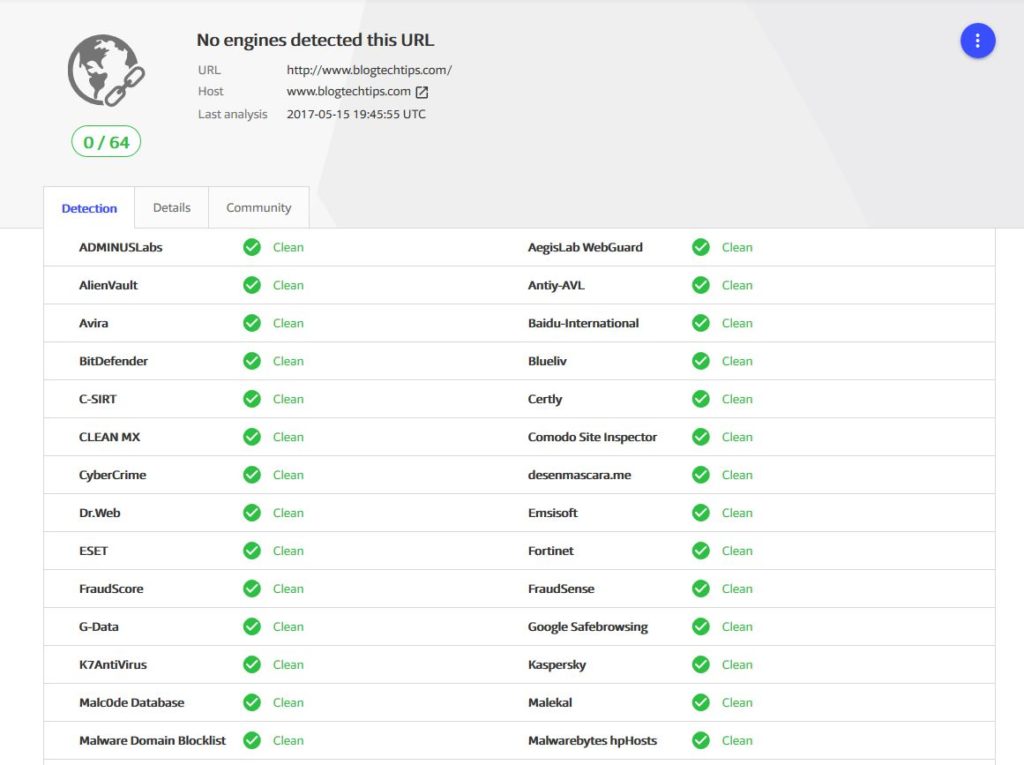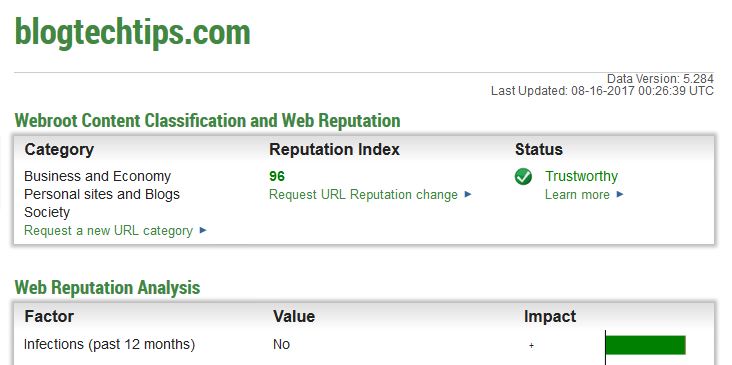So you got another email and it looks legit and its sending you to some site, should you trust the link? or maybe you got a link online to some site and you just don’t trust it. Well what if there was a way to Scan any Suspicious URL in emails or online to know if its safe before clicking on it? Well what if I tell you there is actually a easy way to do this. With this tutorial you will be able to scan any website and access whether or not its safe to open or click on that link.
This can be used in several situations such as webmasters seeing traffic from a source to their website can actually scan a link they see in their dashboard before clicking on it. After all you don’t want to click on a malicious link and then have some virus,adware,Phishing ransomware,keylogger attack your PC and cause you to be infected with a nasty bug or steal your personal information.
How to Scan any URL to see if its safe:
In order to scan any website or URL link you simply need to go to one of these websites and enter the website address you want scanned:
1.>>VirusTool<<
This great website called VirusTool (Link in name above clickable) can scan a URL or a file from your PC and scan it with several Virus detecting tools and give a detailed report if link looks OK.
2.>>Webroot URL iP Lookup<<
Another great option that scan a website and gives an easy to understand report by presenting information about the link you provided.
If you are a website administrator:
You can use the above tools to actually to scan your websites to make sure they are safe and have not been hijacked and are being used to spread viruses or malicious code to users unknowingly.
If website I want to visit looks clean wait!!!
Always use common sense when visiting a new website while the scans above may say its clean do not give out personal information as this may compromise your identity information which no tool or antivirus can protect you from 100% so always use your instincts and proceed with caution if you still don’t trust the website.
Conclusion
I don’t think that any tool is 100% fool-proof but with both tools above you can have a very good idea as to what URL you are visiting before clicking on a link. It does not matter where you find that link on the internet. If you found this article useful please take the time to leave a comment below and please share this article on social media with some of your friends and keep them protected. .