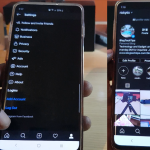Ever wanted to create a custom location on Instagram for a little fun or maybe you just want to know how to do it.
Well today I will show you as usual how to do just that. Follow me as I show you How to Create New Location On Instagram. The process is not super hard but takes some time.
Once you know how you will be showing all your friends in no time.
How do I Create New Location on Instagram?
1.Launch Facebook and go to your profile.
2.Tap on the Whats on my Mind on your feed.
3.Now select check in. Add location. Give it a Name you want (Anything you like).
4.Scroll down through the selections until you see: Add new place. add details including location you can choose any location including a fictitious one.
5.Create and post it to your profile on Facebook. You can delete immediately but you must post it.
You will have to wait a day or two before your new location appear in Instagram.
6.Go to Instagram Home Feed and click the camera icon upper left and create a post. Click on stickers and choose location. Now search for the location you created in Facebook. That’s it you are finished.
I do hope that was useful? Let me know below as always. Also do share this tips with a friend who would find this useful.