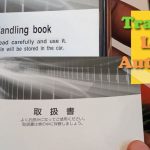If you are on Cellular Data or Mobile Data and use Whatsapp allot especially for calls you can save on Data by using the Low Data Usage option within Whatsapp.
If you did not know about this feature you are not alone as many users are not aware of it.
In this one guys I will show you how to activate and use the feature to save your data or megabytes. This way you will not run out of data prematurely thus making your call times longer without it sapping your data.
Video Guide
This guide will walk you through the process step by step. All you have to do is play the video below.
How to Turn on Whatsapp Low Data Usage?
1.On either android or iPhone (iOS) launch Whatsapp.
2.Go to settings.
3.Under settings go to Data and storage usage.
4.Finally look for and turn on: Low Data Usage.
That’s it once you are on Cellular or Mobile Data you should save lots of Data when you make Whatsapp calls.
Remember where you got this tip as you use it yourself and share this guide. Please also let me know what you think below in the comments.