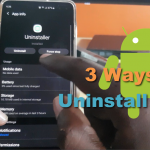This guide will show you How to Install Fortnite on Android Phone or even your Tablet. The app is now banned in the Google Play Store and is no longer in the Galaxy Store as before.
This can leave Gamers stranded as they cant get the app to install any longer. This guide will walk you through the process and have you install Fortnite from the Epic games website.
Please note that this should work for most smartphones and Tablets for Android. Unless your device is not compatible with Fortnite.
But once your Phone or tablet is powerful enough you should be good.
Video Tutorial:
My video tutorial can show you what to do step by step. All you have to do is to click play and watch the video. You can also leave your feedback below.
How to install Fortnite on your Android device?
The process is the same for install for Android on Phone and Tablet.
1.Go ahead and launch any browser on your phone or Tablet.
2.Go to Google.com and search for : Fortnite.
3.When the results appear look for the link to the official www.epicgames.com and click on it.
4.Click on the download link in the upper right. Click on the Epic badge in black below the Play Free now text. Allow the download, download the apk file and open when the pop-up appears. If you miss the popup the apk file can be found in your browsers downloads folder.
5.When the unknown app install notification appears click settings and allow unknown Apps or third party apps. Next go back then click install.
6.The install should finish and you can click done or open the new Epic Games installer that now on your device. The app name is Epic games and you can easily find and click it.
7.Choose the the Fortnite app by tapping and you can scroll through the games from Epic games if you want. You can see now weather your device can run the Fortnite app or not.
Device not supported means your phone or tablet cannot run Fortnite according to what Epic Games recommends for a Good experience. If your device qualifies It will be supported and you can install and log into your account and enjoy the game.
Before you Go
That’s it you should now either be able to play Fortnite again or find out weather your device can handle the Game or not. Please comment below and do check out some of my other articles.