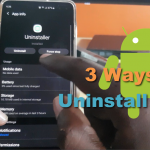My Guide today will show you How to Install Memory Card in Galaxy Tab A. If you have a new device, want to switch out a MicroSD card or simply want to place a memory card into your device this will help you.
To make things easier I have included a written guide as well as a video tutorial that will guide you through the process fully.
What device does this Apply to?
This applies to the Galaxy Tab A from Samsung but can also include any Samsung Tablet or Android Tablet on the market as they have a similar setup.
Video Tutorial:
Watch my video guide and see what to do in a guide tutorial that shows you everything.
How to Install your Memory Card?
You should have a memory card already and your Tablet.
1.Look inside the box that your Tablet came with for a SIM Eject tool. A paper clip will work just as well.
2.Look to the left upper side for a hole on the Galaxy Tab A.
3.Insert the SIM tool into the hole and press down as vertically as possible.
4.The SIM tray will popup. Now remove and place the Memory card in the upper most top side with the cut out. Place it down on the smooth side and it should pop into the slot and fit perfectly. (Note that some models also support a SIM card.
5.Place the SIM tray back in place and slide all the way in. It should sit flush once again in its cradle.
Power up your device and you should have a notification about a memory card that has been inserted and ready to use.
Before You Go
Please share this guide with some friend and do me a solid and comment below with any questions. You can also check out some of our other tutorials as well on this website.