Did you know you can Use Voice Dictation on Macbook to Type for You.Yes you can easily in the Pages App. You can type up a long essay, write a email, Blog post and much more. That means no need to type anything.
This feature is pretty cool and you can easily change voice to text.So why are you still typing on a keyboard.
What devices does this apply to?
I have tested this and found it works on Any Macbook running Big Sur. You are welcomed to try on your device as it should work as well.
My Video tutorial
See the video tutorial below that shows you exactly how everything is done.Its a step by step guide.
How its all done?
1.Go ahead and launch Pages and create a blank document.
2.Now go to the edit menu.
3.Select start dictation.
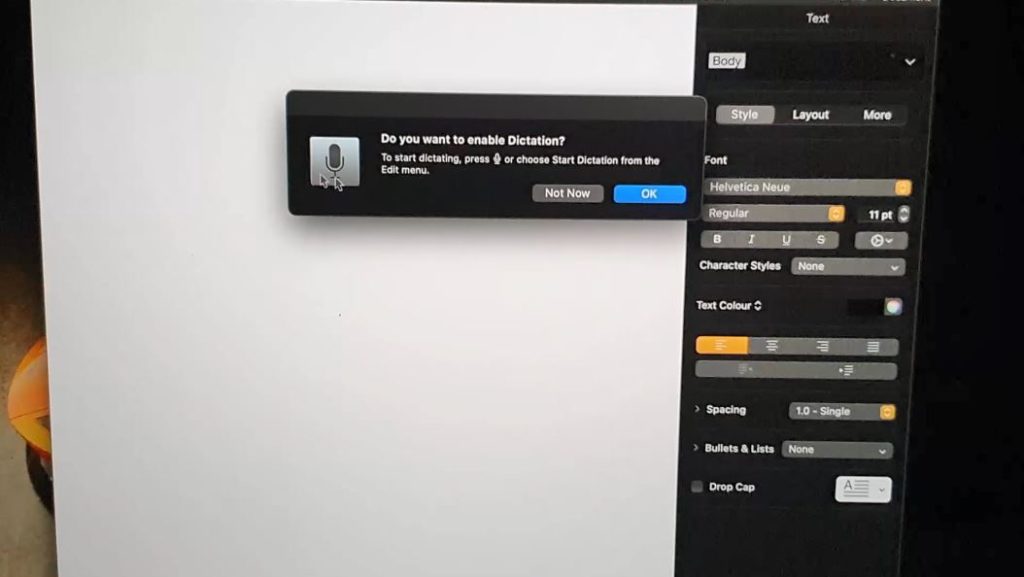
4.Read and agree to the on screen permissions. If the feature did not start off the bat press F5 with the Mic on it. Go ahead and start speaking,your speech will be converted into text.
That’s it all you have to do and you can go through now and make corrections.
Before You Go
Please take some time and share this guide and see some more of our content, we have plenty on lots of Tech topics. See you in the next article.





