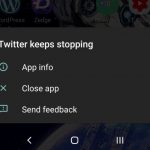This is how to fix the Gallery Error the App does not have critical Permissions error that you may see on your Android phone. This one is usually encountered with a new device although it can happen at any time.
So enjoy as I show you why this error happens and what you can do about it.
The error
The error reads: Gallery Error The App does not have critical permissions needed to run.Please check your permissions settings.
Why does this problem happen?
The main reason for this issue is that when your Gallery ask for key permissions such as location and you deny access it can cause the Gallery on some Android device not to function and thus the Gallery Error.
Video Tutorial:
Watch the video guide and see exactly what you can do to fix the problem with your device.
How to Fix Gallery Error on Your Android Smartphone?
So in order to fix this error on your device do the following
1.On your Android device go to settings.
2.Next go to App & Notifications from here go to see all Apps if they are not shown. On some devices Apps and Notifications may only be called Apps or Applications.
3.Find Gallery and go to permission.
4.Now under permission turn on Location permission. In some cases it may be another permission so you can always turn them all on and check if the issue is fixed and turned them all off one at a time to see which one is the cause.
Before you Go
Please take time and share this guide, comment in the comment section and please take some to to see my other guides as well.