I recently decided to do a clean install and update my operating system after easily installing Windows 8.1 which was quite fast using a Bootable USB flash drive, when I was finished all was going well until I decided to install the latest Nvidia drivers, after the video driver update I rebooted and the PC booted fine to the windows logo and then No signal.
The PC was working fine, but there was nothing on the display I quickly checked my second monitor in case the displays had switched and still nothing. It was quite the ordeal and I had to be back and forth trouble shooting and after hours I finally solved the issue. I created this guide to help others that may be having the same problem as this could save you valuable time.
Description of the problem:
Your monitor shows: “No Signal” immediately after a display driver update or after being promoted to rebooting.Your PC starts as normal and then nothing is displayed after the windows logo. Different monitors display this in different ways, some might simply show a black screen and others a no signal on the display.
Before you attempts the steps Bellow!
Make sure that your monitor is not to be blamed by trying your computer output on another monitor and if you have multiple monitors check to see if the display automatically switched without you knowing to the secondary one. If this does not solve it proceed.
Computer shows no signal after installing Nvidia drivers Fix
Solution to No Signal after Video Driver update Problem
Here is what worked for me:
1. To get your display back to the basic drivers so you can do something about the issue and start seeing something on the display once more, you will need to put your computer in safe mode, the F8 key at boot and selecting safe mode will do the trick. If you are on a Asus Board like me then you will realize F8 will only bring up the boot options and not safe mode do not worry simply select the drive with the operating System (OS) and keep pressing F8 and you will get into safe mode.
2. Once in Safe mode uninstall the troubled drivers and go back to the basic video driver and you should boot fine now in normal mode. If the above is not working simply bite the bullet and reinstall windows once more or maybe your Motherboard has a VGA output in which case simply removing the Video card and using that will allow you to see a display and remove the faulty drivers.
3. This was the key step for me: if your board supports multiple slots for graphics cards move your Graphics card from the primary PCIe slot to the secondary slot. In my case I have three (3) slots and moved My Nvidia card to the second of the three.
4. Once more seeing you are on basic drivers you should be able to see quite fine on the display. Now simply reinstall the drivers but this time do a custom install (Advance) and only select the components of the Nvidia driver pack that you want to install.
5. Only install the Graphics driver and leave out all the other fancy 3D stuff, as usual you will be promoted to reboot and wallah you PC shout start-up without the annoying no signal or black screen being displayed after windows logo.
Why does this work and why you should care?
Well as you may have already guessed it may be one of two things, your PC or Gaming setup is getting old or to be exact the PCI Express slot on your board is faulty and this may be to the age of the motherboard so switching to the second slot is more reliable.
Also by removing all the extra garbage from the Nvidia pack and installing only the Display drivers you are reducing the chances of something in the pack causing incompatibility especially after updating from one operating system to a better or updated one.
If you are having further Issues?
If you are having additional issue please use the comments sections below and be detailed as possible and I will work with you to solve the issue. If not and you just want to say thanks we are even more grateful so go ahead and let me know if this solved your problem or not.Remember there is no problem that cannot be solved with a little creativity and two minds working together.

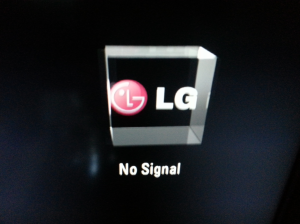
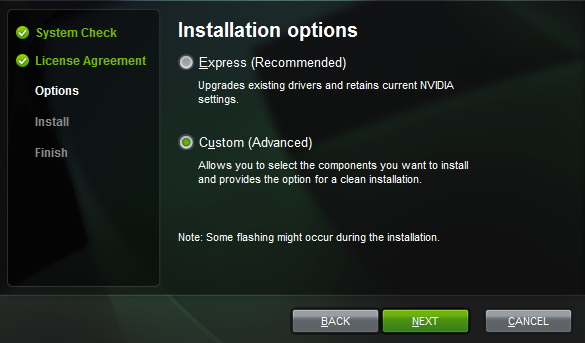
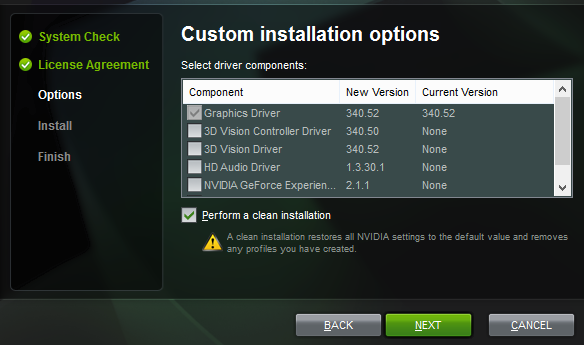





Yo, I have this problem and already tried to both re-installing windows and installing just the driver itself and ticking ‘clean install’ but unlike you, I still get ‘No Signal’ – I have a Samsung tv and an asus mobo with a gtx 980. It has been working fine for months until recently so I assumed it was a driver update so I rolled back the drivers.. even to the last 4 or 5 and still nothing.
monitor/cables etc all fine
You might have a defective card sad to say I hope its within warranty. Also have you tried switching PCI-Express ports maybe the current ones defective.
I’ve been stuck with this for months. Finally figured it out. I took the battery out and reset the cmos. Didn’t really think it would work but it did.
Hi there my gpu is gt 730 2gb gddr5 and my power supply is only 300 watts, can my gpu run? Or it cant thats why i have no signal on my Monitor?
Hope for fast reply
As I always say rule nothing out, to me in any case that cutting it close, you can use a power supply calculator that you find online and input your components that you are running I am sure you will find that you need more wattage.
Same problem after reinstalling driver
Follow the article or try rolling back the driver.