This article is about a situation that I encountered recently with uploading a video on YouTube and I got the YouTube Duplicate Upload error. It was the first I was seeing the error and I was not sure how to fix the issue. I eventually found the solution and this article is intended to show you as well how to get rid of the duplicate video that seems as if there is no way to delete it.
The Issue:
So I was uploading a video and after uploading I notice it was taking a very long time to process. I gave it a very long time and it did not complete processing so I decided to upload the video again. I uploaded the file again, so I notice I had two of the same files so I deleted the older video that was not processing.
The new video uploaded fine and finished processing in record time. I though everything was OK until after the video was published I saw that the other video was shown with the message:- Upload Failed: Duplicate Upload and they proceeded to give the Duplicate video ID. When I looked for the options on the video to delete the duplicate it was not there like the video above it. So there was no option for editing or the drop-down menu to choose delete.
How to fix the Duplicate Video Upload?
In order to fix the Duplicate video Upload error you need to:
1.While logged into YouTube go to Video Manger.
2.Fine the Video with the Duplicate Upload message and check the check box beside the video.
3.Next look at the top of the Videos screen for the Actions option and click it.
4.A new menu will appear Go ahead and choose delete and that’s it the Video with the Duplicate ID will now disappear and the problems fixed.
Final Thoughts
I see where this error in YouTube can be really distracting. There is now solution as the information from YouTube does not offer a real solution for the YouTube Duplicate Upload error. So did this solve your problem? leave a comment below and do share this article with a friend.

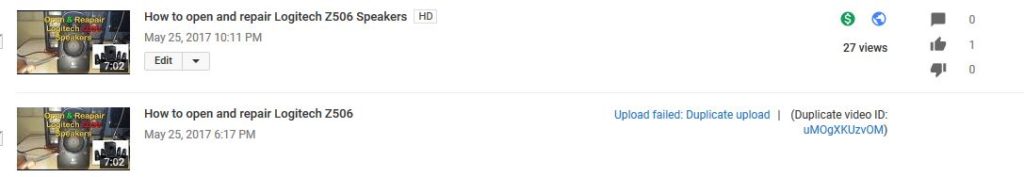
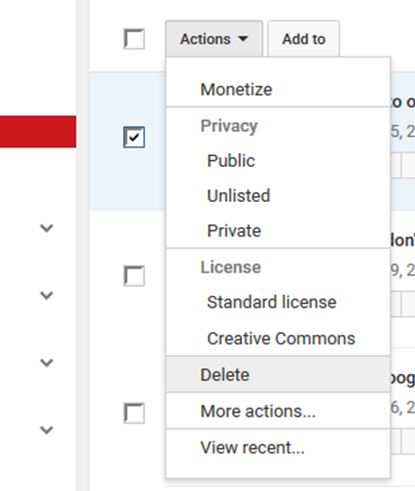



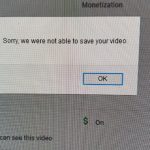
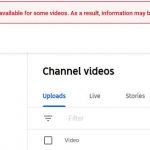
The first video I uploaded was skippy. It took me 16 hours on my connection to upload each version. My goal was to re-upload the new copy and then delete the old one. Having DELETED the original, skippy video, I’d rather not wait another 16 hours to upload it’s replacement.
The fact that you are reviving the duplicate upload message indicates that you uploaded the video twice. I assume the first one with the message was flagged as its considered to be uploading the same thing two times. In such a case you need to delete the one with the message. If the original is not playing to your liking maybe its your connection or the encoding, in other words if the way you encoded the video is a problem you will need to change the program and re-upload after deleting everything. You may not like the idea of uploading again but it may be your only choice.
I cant find the video manager. You didn’t explain that so I’m stuck at your first stage. Follow up info would be appreciated. Thanks!
Your Video Manger is where you see all your current videos friend and is the area from which you can edit or delete them.
You did a whole lot better than the YouTube site which was a shrug in the form of a webpage.
Horrible why because YouTube is not happy with long videos. It wasn’t a duplicate but it ran into a snag for whatever reason