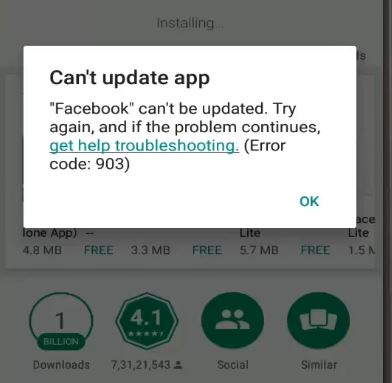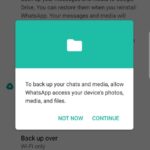Today I will be looking at how to fix the issue where you are getting the message Can’t Update App Error Code: 903 Google Play Store on Android devices. When you get said error it makes it impossible to update the app as you keep getting the error message over and over.You could be updating Facebook, Whatsapp or any of the many app on your device when encountering such issues.Below is all the possible way to go about deal with this error once and for all so do try them out in the order they were given.
The Error
The error can occur when updating any app on your Android phone.
The error reads: Can;t Update App. “App ??”, can;t be updated. Try again and if the problem continues, get help troubleshooting (Error Code: 903).
How to fix Can’t Update App Error Code: 903 Google Play Store?
1.Go to settings, Apps and click the three dots in the upper right and finally select: Reset App preferences.Finally select Reset apps.
2.From withing the same Settings, Apps look for Google Play Store and select it. Next go to storage and then clear cache and data. After this reboot and when you have rebooted launch the app and sign in again and try downloading your app.
or
1.Go to settings, Apps and find Google Play Store. Next go to App permissions and grant google play access to everything the app needs access to, make sure nothing is disabled.
2.Under Google Play store in Apps make sure that Google Play store has permission to: Modify system settings or the option that says Apps that can change system settings is turned on.
or
1.Go to Settings, Apps and find: Google Services Framework and select.
2.Next go to storage and clear cache and data.
3.Restart phone and try Google Play Store again after rebooting.
Final Thoughts
Believe it or not my friend that’s it on Can’t Update App Error Code: 903 Google Play Store and how to fix it. If you found this useful don’t keep it to yourself, go ahead and share it below in the comments. Please also share with friends and check out our other articles as well.