I am sure you are here today because you are having the iPhone text not delivered issue where when you try to text a phone other than a iPhone you are getting the error message: not delivered especially if your contact has an Android phone. So if you are having the Android phone not receiving texts from iPhone or something sounding basically like this with your device we have a fix to rectify the issue.
Whats causing the iPhone Text not delivered error?
Take notice of the color of the bubble of the message that was sent is it Blue? well if that’s the case you are actually using iMessage which only works between iPhones and uses WiFi and other phones such as Android cannot receive these messages and you will need to send a regular SMS or Text which your phone is not doing right now. When a regular SMS is sent the message bubble will turn green and this is the message that all other phones can receive including Android.
How to fix the iPhone text not delivered error or iPhone not receiving texts from Android issue?
To correct the iPhone text not delivered problem simply:
1. Go to settings on the iPhone and select it.
2. Scroll down to messages and click on it then look for the option: Send as SMS and enable it as seen in the picture. What this does is to send your message as a SMS in cases where iMessage is unavailable and this is what was causing your issue which should be fixed now.
3. You can go ahead and try sending a message again which should send this time, do note that carrier charges may apply for SMS messages unlike iMessages. You will know you are using SMS as the bubble will be in green around the message.
or
If you don’t want to modify your settings the quick way would be to click on the exclamation beside the message and a context menu will pop up with the options : Try Again or Send as Text Message, simply choose send as Text message and it should send and turn Green. But I recommend the first method as it fixes the issue once and for all.
This issue often arises when people switch phones from iPhone to Android and some one they normally text then can’t receive there messages. This can happen in other ways but the smart thing to do is keep the setting as shown in the tutorial. If you watch the color of your message bubbles from now on you can keep track of who is using a iPhone and can receive iMessages and those who cannot.
Now that’s what I call a short and to the point tutorial, I hope you enjoyed the article as much as I enjoyed putting it together friends my aim is not only to help you in fixing Tech issues but to show you why they occur as well.Do spread the love by sharing this post on social media, leaving a comment below or so on. As always do check out our other articles we have a whole lot more for you.


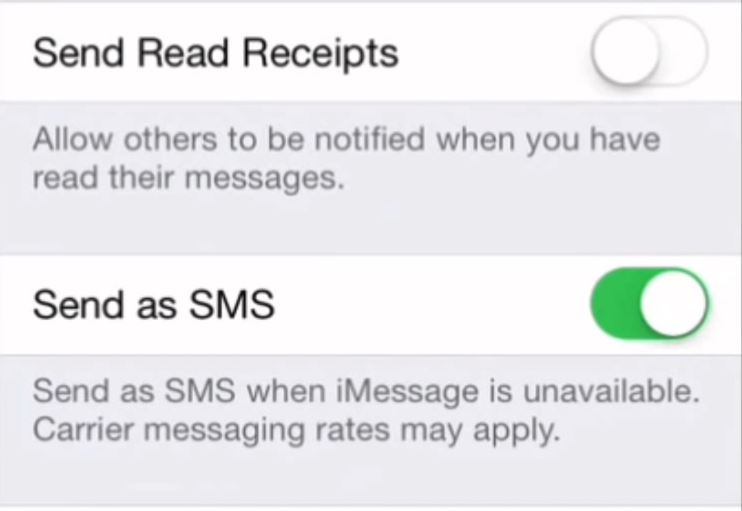





Not so well. It is not accurate. I have the problem when texting to I phones. My bubble is read. And, this is a new problem. I have always sent texts without this hassle and the solution of having to give a command “send as text message” should not be necessary. And, the not delivered message is not immediate so one thinks the text has been sent and delivered but it has not.