This tutorial will show you How to enable or Disable Voice assistant feature on your phone. This was done with the Galaxy S6 and S7 in mind but it should work in a similar way on other phones as well. The voice assistant feature is also known as talk back and you might have somehow enabled it and find it annoying and don’t know how to disable it and its reading everything that on screen out aloud and navigating the screen options has changed as you have to tap several times.
What is Voice Assistant?
Voice assistant is a feature that when enabled will allow your device to give voice feedback. For example it can tell you what you can interact with on screen such as items to select and so on.
How to enable/disable voice assistant?
From the home screen:
1. Go to settings .
2.Accessibility and then go to vision.
3.From this menu click on voice assistant and turn the feature on, you may get a pop up you only need to click OK.(If you are disabling the feature read the section below)
Once the feature is on the phone will start reading everything out . If you go to the home screen it will announce its on the home screen, which app you select and so on.
How to Navigate screen while Voice assistant is on to Disable the feature?
You will know the feature is on as it will vocally tell you everything that on screen such as which page of the home screen you are on and so on.The navigation will also change from normal
1.To select anything in this mode simply click on an App or option in menu once to highlight it and then double tap to open it.
2.To scroll through the menu such as settings use both fingers or two fingers on the screen.
3.To disable go back to: settings-acessability-vision-Voice assistant as above.
Final Thoughts
I do hope you guys found this useful as I did. Please take the time to leave a comment below and do remember to share this article with a friend as it would be greatly appreciated my friend.

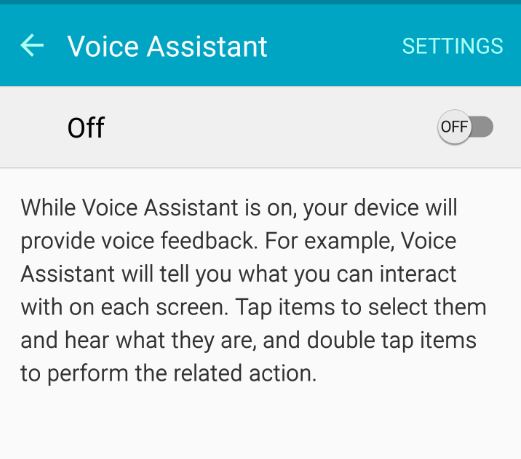





Okay I now know how to turn if off…now how do I stop from accidentally turning it on. It’s happened three times and I was no where near settings when it started
It should not be turning on by itself but some times things like this do happen. I suggest you try going into settings -apps and then find voice assistant and try disabling the feature or force stopping it. If it has updates and the option to roll back the updates do that. Some times new updates can cause apps to behave weird. Hope that helps.
Yeah I looked through the Apps but Voice Assistance isn’t listed
Did you check if its a system app? those may be hidden by default depending on which Samsung Galaxy you are using and which version of Android. The option to show System Apps may be in the hidden menu top of the screen with the dots.
I recently discovered the solution to this problem. Samsung, or Android?, has created a quick toggle option of the Voice Assistant that is easy to accidentally turn on if carrying the phone in a pocket. The toggle is to press the Power button on the right side of the phone, and the Up Volume button on the left side of the phone simultaneously!!! Pressing these buttons at the same time will turn the Voice Assistant on, and off. No need to go thru all the double tap and menu options. It doesn’t seem that Samsung even knows this is an option though.