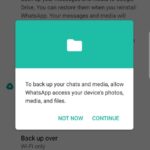So one of the latest and greatest feature to be added to Instagram lately other than Face Filters is Instagram live. However many users are having issues just like with Face filters showing up as the feature seems to be missing for many users. If you are once of those persons and the feature is missing in this article I will be helping you to understand why the feature is missing and what you can do if anything to have the feature.
It’s really strange with these latest round of updates with Instagram as your friend may have the Live feature and you don’t, You can have it on one account and not another. It easy to know if you have it simply launch your camera from Instagram and look beneath the shutter button to the left it should be beside normal mode.
Reason you may not have the feature:
1.Its not available in your region as of yet.
2.You have an older device that’s not compatible with the feature.
3.You have not gotten the updated version of Instagram that enables the feature which has not been rolled out to you.
4.The feature is available but they are rolling it out to users at random and the update has not gotten around to you as yet.
What You can do?
Ultimately everything will be up to Instagram as they have the final say. But here is what you can do in some case to make sure the fault does not lie on your side:
1.Make sure you have a modern phone that’s fairly new last 1-3 years or so.
2.Update Instagram as soon as updates become available.
3.Wait for the regional update to roll to your area. Countries such as: USA, European countries,Australia and other major countries will tend to get updates first.
4.Log out of your account and clean your device cache and log back in. Sometimes the feature is available but simply did not refresh and so has not appeared on in your camera on Instagram.
5.try logging in on another device just for a while then come back to your device that may trigger the feature to appear.
Remember the above are mear suggestions as I said Instagram knows exactly what they are doing and have opted not to roll out the update all at once. This seems to be a trend with features as users seem to get it at different times. Even sometimes some of these feature will be activated and then disappear without a reason. So remain calm and simply wait it will turn up eventually.
Please let me know your thoughts below on this. If you found a solution or a workaround that’s not mentioned here then by all means share below to help other users out.