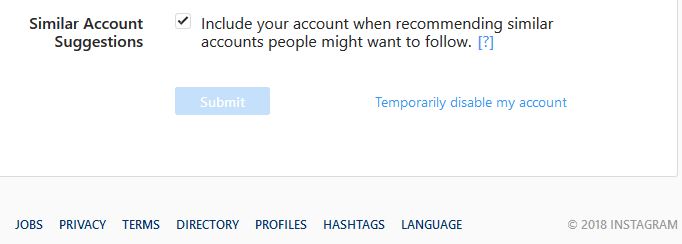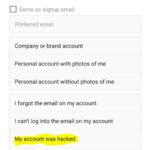In today’s article we will be looking at How to Delete Instagram Account, which is easier said than done as it’s not so obvious as to how you can delete your Instagram account or disable it. Well in today’s article I will be going into the process and showing you what you can do in order to delete or disable your account in the easiest way possible.
Why delete your Instagram Account?
There are several legitimate reasons why you may want to delete your Instagram account such as you have another account and don’t need two, you need a break or you are quitting social media, You don’t want your account anymore and need it gone or some other legitimate reason which varies from person to person.
How To Delete Instagram Account?
In order to delete your account you will not be able to do this from the Instagram app so if you have been searching the app from top to bottom save your self the trouble as there is no way to delete Instagram from within the App. Strange but true. In order to do so you will need to:
1.From your Computer or phone launch a browser.
2.Go to : Instagram.com and log in through the browser into your account.
3.Go to your profile page and click on:Edit Profile.
4.Under Edit profile now look for the option: Temporarily Disable my account.
5.On the next page give the reason for Disabling or deleting your account and re-enter your password and finish by selecting the option to disable your account. That’s it you are finished.
Delete your Instagram Account or Disable it?
As you may have noticed that you are actually disabling your account which is the same thing basically as deleting it except its better as you can change your mind later and reactivate if you want or keep it disable which will mean no one can see it or activate it but you and you never have to again which makes it good as deleted.
Final Thoughts
That’s it for How to Delete Instagram Account, it’s always great when you have the option and know how to perform this action. Please take the time to leave a comment and share the article with friends. It always great to hear from you guys and you can check out even more of our content here on the website.