So recently I encountered a Computer not waking up properly After sleep mode.
The computer would go into sleep mode after not being used for a while. After moving the mouse or pressing a key you would see the welcome screen.
Then instead of going back to the desktop You would see a black screen and the whole process would loop without ever stopping. Below I show you how to fix this issue and prevent it from happening again.
The Issue:
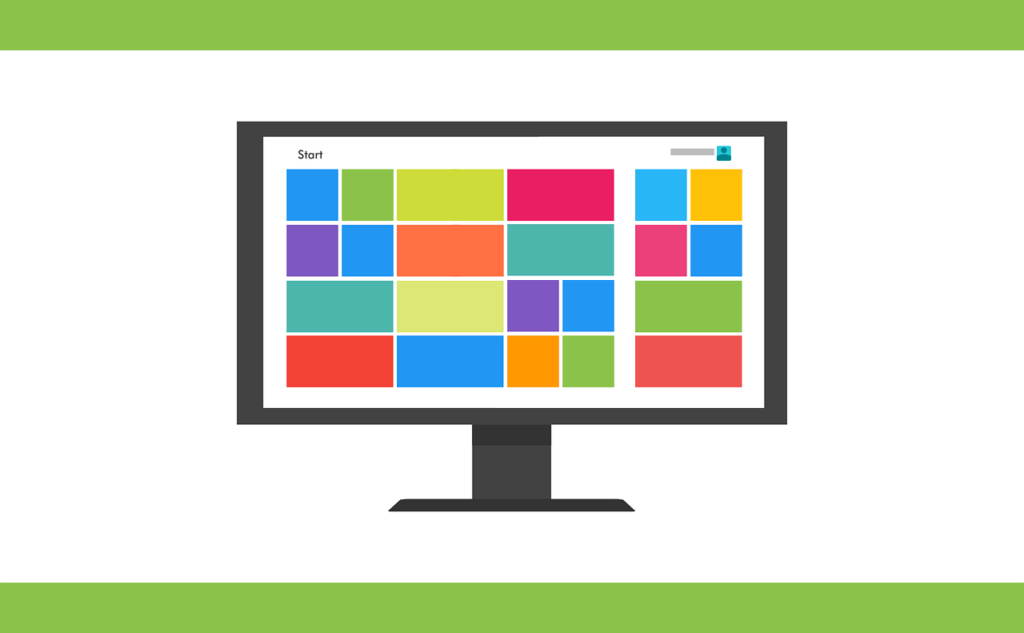
As mentioned computer does not wake properly from sleep. Computer gets stuck in a loop and does not wake properly from sleep and becomes unusable.
In my case it was a Windows 10 computer. This should still work on any version of Windows.
Video Fix
Watch the video below to see how its all done.
How to Fix the Problem?
1.To get out of the loop go head and power off the PC.
Do this by unplugging it at the wall or holding down power for 30 seconds or turning the switch off at the back of the PC.
2.Power on the PC again and it will power up fully.
3.Go to search and search: Power and sleep settings.
4. Now when the Power and sleep settings come up set the Sleep option to :Never and you can set Screen to the same or whatever you like.
This will prevent your PC from sleeping and you will have to power it down when its not in use.
Before you Go:
I hope you Computer not waking up properly After sleep mode issue is now dealt with. If so please share your experience in comments.
Also please share this and check out all our other content here on the website.





