I recently saw a error that I have never seen before on my Samsung Galaxy in the form of the:Check your charger Connection error.
This error appeared after connecting my Smartphone to the charger and I noticed that despite it being a fast charger the charging was slow and the the error as shown in the picture appeared on screen.
This tutorial will show you How to fix the Check Your Charger connection Error.
The Error:
The error reads:
Check your charger connection
Make sure the cable and charger are properly connected.
If you’re using a cover case,try removing it.
Do not show again.
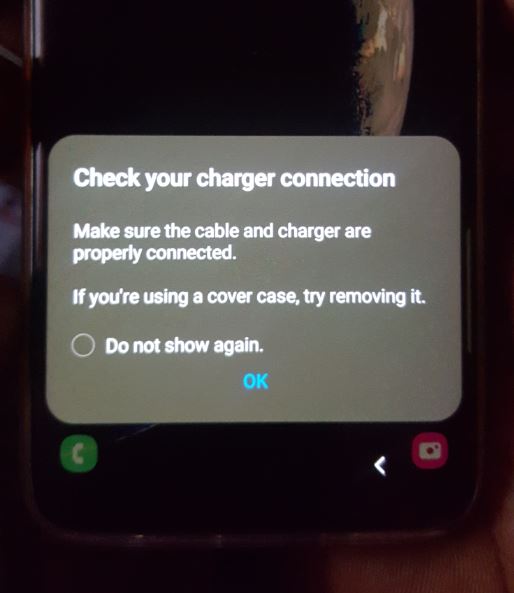
What does the Error mean?
The error actually explains itself and offers a spot on solution how to solve it. This article simply makes it easier to understand and gives actionable tips to get rid of the error to restore normal fast charging.
Devices this Applies to?
My device is a Galaxy S8 running Android PIE with One UI. This error should also apply to Galaxy S9,S10,Samsung Galaxy Note line of phones and all other Android phones as well.
How to fix the Check Your Charger connection Error?
1.If your smartphone has on a case go ahead and remove the charger from the port.
2.Put the charger back in this time making sure it goes all the way in without getting caught on the sides of the case.
3.If all else fails then remove your case and try charging the phone without the case.If the case is at fault then consider try finding a new one or modifying the area around the charge port.
4.The problem may be at the wall, check your adapter and remove the USB end and place it back in. Also remove it from the outlet and plug it back in.
5.Reboot your phone and try the above again if the steps did not work and the error should disappear and you should return to normal fast charging.
Before You Go
Before you go please share this article on Check Your Charger connection Error Fix it would be appreciated. Also comment below, Share with friends and check out our other articles as well.



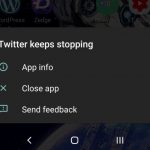


it did not work i tried all of them
The only fix to this is to restart my phone but it requires a restart every single time I need to charge my phone again. Getting ridiculous.
Try removing and putting the adapter to socket several times it will work once.
I have a Samsung A21 and I found and old charger cable laying around so I switched it with the one I was using and it fixed the problem. I’m still using the wall plug in adapter so it was only the cable causing my issue.
None of these worked. There is another possible solution – insert the USB-C connector in the opposite way. USB-C is ‘supposed’ to not matter which way you insert it, but this is the only way I have been able to get it to work. No idea why, and it is not 100% – sometimes the phone just doesn’t care and it gives that stupid error.
Anyway, try that and see if that helps you.
I have a Samsung A21 and I found and old charger cable laying around so I switched it with the one I was using and it fixed the problem. I’m still using the wall plug in adapter so it was only the cable causing my issue.
I accidentally tapped on do not show again, how do i go back and undo that
Most people with this error are looking for a solution online because none of your “tips” worked. Like you said yourself, the phone itself explains what you said. This article is useless.
Like the other commentor stated, this article is useless and doesn’t address the “real issue” that’s causing the phone to fault and go into regular charge mode rather than fast charging. I have several samsung oem fast chargers and cables, and some are new. They all trigger the “check your charger connection” error upon first connection, with or without a case – my case is fully opened at charging port and does not physically obstruct any portion of my cable connection at any point. I almost always have to pull the connector back out, then re-insert the connector right away for the second time for the error message to go away and start the fast charge process. Obviously it’s not the cables, nor the charger itself. I can use the same combination of charger and cable on my other phones and they charge up fast with no errors. I believe it’s a mechanical wear issue on the phone’s charge port itself that triggers the error after having used the charge port for months or year or two, and the only way to address the issues at its core is to physically have your main board replaced through insurance or by a skilled technician who it’s able to desolder and solder on a new charging port on your device. My device is a galaxy s8 plus.
Hi, i just want to ask how can i enable that notification again.
Don’t think there is a way to. Off the top of my head though in settings you may be able to restore system defaults.