The new YouTube Studio or YouTube Studio beta is here to stay love it or hate it. I personally waited as long as possible before using the new YouTube studio until it was made standard.
So if you are now on the new YouTube studio beta and finding it hard to find your old settings from the classic YouTube studio this is the article for you.
I will show you all the old classic settings and were to find them in the new YouTube studio to make the transition that much easier.
Add more Adds for Video Longer than 10 Minutes or Skippable or Non-Skippable Ads
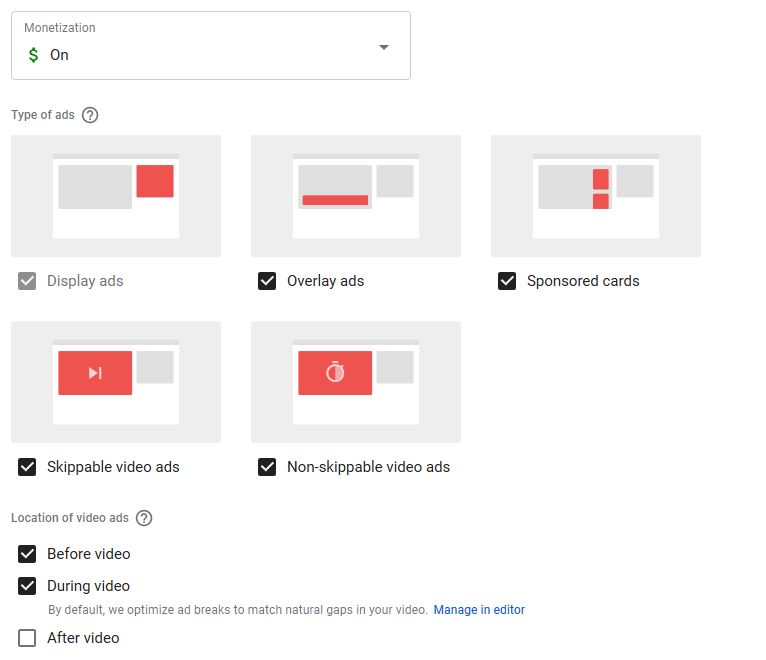
This one was a classic where you usually add multiple adds for videos longer than 10 minutes. Such as at the beginning,middle and end of the video or at a particular time stamp.
You can also enable or disable Skippable and Nun-Skippable ads too.
1.Go to YouTube Studio.
2.Video Tab.
3.Click on the text or picture of the video you want to Monetize.
4.In the left side panel choose Monetization.
Do note though that the new studio naturally optimizes to place ads at breaks in your video for during video ads. You cannot choose or add where the ads will go anymore.
How to Find My Channel or Your Channel Page
1.From the YouTube studio Video Tab.
2.In the left panel Choose other feature and then Customize Chanel.
or.
1.From Video Tab.
2.Click your profile Picture in the upper right.
3.Choose your channel.
Go to YouTube to Watch Videos
When you are in YouTube stdio on your computer you may ask how do I go back to normal YouTube to watch Videos. Well simply:
1.From any Tab.
2.Click Profile Picture Upper right and choose YouTube.
Enjoy watching your videos.
View Channel Copyright Status and Features:
In YouTube studio go ahead and :
1.Click Other feature left Panel.
2.Choose:Status and features.
There you go you can see your channels copyright Status and Community guidelines status. There is also your channel features such as super chat,custom URL and more.
Sign out of YouTube?
Simply from any Tab click the profile picture upper right and choose sign out.
Go Back to YouTube Classic:
For now you are allowed to go back to YouTube classic. From any tab look in the left panel and look all the way at the bottom and choose :Creator studio classic.
Advance Settings
1.In the left panel choose Settings.
2.Then Other settings.
3.Finally choose :Advanced channel settings.
Add Cards, End Screen to Videos or Playlists.
1.On the Video Tab click the picture or text of a Video.
2.Look in the right Panel for Add Cards or End Screen option as well as Playlists.
How did we do?
Did you find the YouTube studio setting you were looking for? well if not please tell us what you are looking for below and I will tell you where to find.
Please share this guide and check out our other articles.





