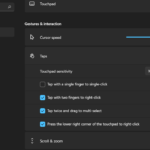This will be a guide on How to do a HP 14 CK0018la Disassembly. In other words I will be showing you how to open up your HP 14 Laptop.
You may do this in cases you want to change the Hard drive, RAM, Battery, Keyboard or any other part. This guide also includes a video so you can easily follow along.
What you will need?
You will need all the following to open up your HP 14. The items include:
1.A Philips screwdriver.
2.A old credit card or ID.
3.Your Smartphone to take pictures.
4.This Guide and some time.
Video Guide:
Watch the Video guide to see the HP 14 Disassembly step by step.
How to Open your HP 14 Laptop?
1.Power off your Laptop and unplug it.
2.Turn it over and remove all the screws you can see. There are some hidden screws beneath the rubber strips, peel them off and then unscrew the the hidden screws.
There should be Six screws on the back total.
3.Using the old card or credit card go ahead and turn the laptop back over to the Keyboard side. Use the Card to get between the gaps in the Laptop starting at the top hinges.
Go all the way around and separate both halves.
4.The Laptop should open up. Take a clear picture of the Layout and what goes where. From here you can remove the screws that holds the Battery and slide it out.
The same goes for any other part notice the screws or clips that hold them in place and remove the screws detach any clips and remove the part slowly and carefully.
You can refer to the video for more details or ask below.
Important Tips:
1.Never yank anything apart.
2.Always take your time.
3.Take lots of pictures at each stage.
4.Take notice of any part being removed and look for connections and screws that hold it in place that must be removed.
You Know what to do
Please share, comment below and check out more of our content on this issues among others right now. It was great having you and as always please take care until next time.