If you are not familiar with WhatsApp then I am tempted to ask if something is wrong with you? Practically everyone that I know is hooked to using this messaging App to send messages between friends. Today I would like to share with you what I consider the Ultimate WhatsApp Tricks that I have come across and used when it comes to using the WhatsApp messenger. For the most part I will not bore you with the usual played out bag of tricks that most articles that you will find will give you but instead I will provide practical and useful tricks that has many applications and its a fun and handy to know.
WhatsApp Tricks
The WhatsApp trick that I will be showing you today will allow you to see what pictures anyone has been sending using WhatsApp (wink) and even if they were to delete those pictures from the messenger you will still be able to see them, wipe that smirk off your face. Also this is great for finding old pictures that you have sent in the past and that have now been lost has they are no longer on your device.
I find this trick cool as I normally dare my friends that I can find out what they have been sending, They tend to stare in disbelief and then when I show them what they have been sending, especially those pics that they don’t want to be seen they are speechless. This is also good to know as now you can delete those sensitive one that you thought were deleted.
How to See what Pictures Anyone has been sending on WhatsApp?
1. You will need access to your friend’s Phone, make sure you have permission and they know what you are doing.
2.This can be done from a computer or the phones file manager, go into files.
3. In most cases the App is installed to the phones memory, so go to device storage, now look for a folder marked: WhatsApp and open it.
4. Now open the Media folder you will see several folders:
5. Now open WhatsApp Images, you will now notice that all the pictures that you have received are in this folder:
6. The real treasures can be found in the Sent Folder which contains every pictures you have ever sent whether you deleted them or not, this includes those pictures you want no one to see (For your eyes only).
The strange thing is I wonder why WhatsApp has not patched this Loophole as when you delete a picture you expect that it’s actually deleted and not that there is a copy been backed up inside the App that you don’t know is there.
See other received files such as Videos and Voice Notes
Similar to the above you can navigate and see All voice notes or videos that were received and play them back, but unlike the pictures when the voice notes or videos are deleted they disappear permanently from the folder, so the cool treasure trove of this trick is the pictures but its still good to know that other files are located in this directory in case you need an alternative way to get to or backup certain files.
How to backup your conversations or Move them to a new device?
Did you know you can back up and restore your conversations on WhatsApp?, in fact you could keep a copy of your messages or move them to a new phone and restore your messages in WhatsApp provided that you are keeping the same number.
1. First you need a SD card and then make a backup of your conversations: go to settings from WhatsApp, chat settings and then backup conversations. You will notice the date of the last backup indicated.
2. Now move the SD card to your new device, or copy the contents to your Personal Computer. The exact folder of the database can be found in: Device store or SD card, WhatsApp, Databases. This folder is the key to the restoration process.
3. Now Reinstall WhatsApp and when prompted to restore do a restoration and that’s it the device will restore your conversations or messages. The same effect can be achieved by replacing the database folder and restoring when prompted.
I am sure you will agree that the hidden folders that are in WhatsApp was quite a shock to you. Well now that you know you can keep one step ahead of other who know about this folder, if you have not had your fill and would like to learn another cool WhatsApp trick how about Learning how to Run WhatsApp on your PC if you do not have a phone that supports the App or you just want to run it on your computer. Please leave a comment below if you found this article interesting and considering subscribing for more cool tips in the future.


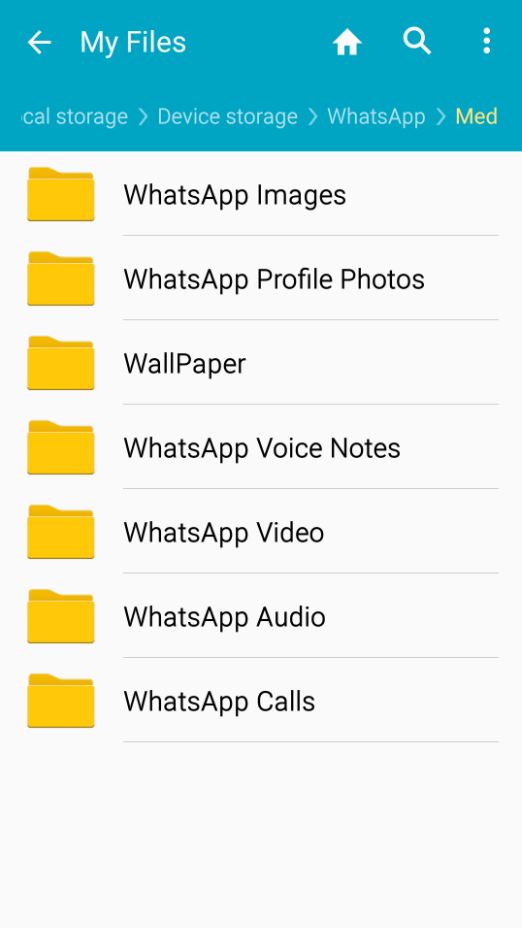
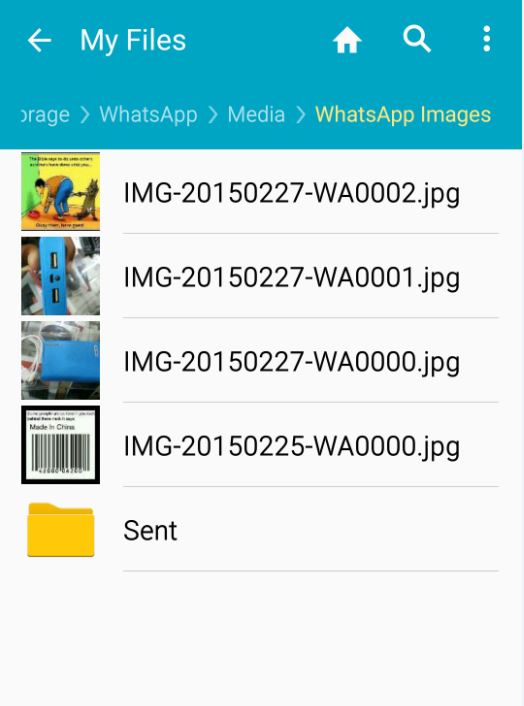
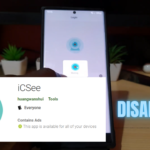




thanks for the assist 🙂
😄 no problem glad to assist.
Dear Ricardo. Interesting article. I would love if you could tell me why I see all of my whatsapp images and videos in their respective files in the Whatsapp file, under the media file of course, however every time I do a reinstall of the Whatsapp app 33000 chats download but with respect to the media I see only a blurry media and the writing “Sorry this media file doesn’t exist on your SD card” when in fact all the media is located on my phone’s internal SD card. Any assistance that you can give would be most appreciated.
You might only be able to view images and not text files as that’s the only type of file along with audio files I have found to play from that location.
And whats the trick for iphone ?
Have no clue you will have to explore your file system. If you can get to it on a Apple device.
Thanks Ricardo for the info…although I did a Kies Samsung backup on my S5…I could not locate the sent WhatsApp pictures in the whatsapp images folder. What can be the possibility?
Follow the procedure I gave you, connect the phone and find the folder that way, not through a backup.
Is there any kind a way to know the sender or receiver person from that file?
No you can only tell that the file was sent.
Yes there is a sent images folder appear. Can we know to whom we have sent the particular image
No you will have to guess or figure it out after all how many persons use one phone.Do note it was sent from the phone you found it on.
Are the images that are contained in the sent folder only from whats app to whats app contacts or they also can be sent from whats app to someone’s facebook messenger or ihone messenger?
They were only sent between WhatsApp to Whatsapp as far as I can tell this is why they are in a WhatsApp based folder marked sent, they can remain there even if the images were deleted from the message or the message was deleted.
Hi.. is it possible to see who the picture was sent to.. after the msg has been deleted but the picture is in the sent folder.
No I have not found a way to see who it has been sent to. Can only confirm that said Image was sent even it it does not exist in messages any more as it has been deleted.
Is it possible to have something in the ‘sent’ folder even if it doesn’t deliver?
It would not have been placed into sent if it was not sent. If you are speaking of delivery once a message is sent its instantly delivered (might be a slight delay) its then up to the other party to open it but it was sent and they always receive it. I have tested this thing thoroughly What I find in sent folder is always what is sent by someone who owns the whatsapp account. Trust me I have found some very interesting things (if you get my drift) in this folder when I show owners of the app they are dumbfounded as they though they had deleted the files. Get it.
Hmm…very interesting, perhaps you could help me get some clarity on this as well-is it possible that the image will still show up in the sent folder if the person has sent the image but cancelled the sending it before the other person receives it?
Good question, its called sent folder when an image is sent its treated differently than cancelled pictures. In my experience anything in the sent folder was sent. You can experiment with option and see if cancelled pictures end up there as well but I doubt they will.
I have seen some Surprising !!! Images from my daughters phone ( whatsapp backup sent folder. the time and date is there but I could not find out to whom it has been sent. is there any method or software to find it out?? please help
I know what you mean, unfortunately there is no way to see to whom the Images were sent. Best thing to do is confront your daughter calmly and have a serious talk and show her the evidence. You can do far more good that way and solve this problem.
Is it possible to know from file manager to which contact a photo was sent.
Not that I know of
Hi 🙂 This îs what i would like to know as well, If someone has any idea please? Thx
hi
i deleted files off my phone via windows explorer and then tried this trick you mentioned above but it doesn’t work for me. any ideas how to rectify this.
thanks
Sorry I do not understand-Did you find the files and try to delete them or you could not find them? That was not clear.