I recently found out that some Jiake M8 came out of the box with Malware installed. Now this might have been an oversight by the manufacturer but the problem exists. The virus in question is the Ghost push or Porno Virus. You may pick it up too otherwise through infected third-party apps you may install through .apk files. Whatever the reason my aim today is to show you how to Flash Jiake M8 to Jiake G8 & remove malware in Firmware.
How did the Malware get on my phone if its new?
Based on the phone I was given to repair I can tell you that the phone was new brand. The owner also said she only installed stuff from the play store. So it seem that seeing these are affordable generic Android devises the manufacturer might have gotten an infected firmware file and loaded unto the phone without knowing. As a result when a new owner started using the phone after a while they would notice the strange behaviors as described below.
What are the effects of this Virus?
The virus is a root based virus. What that means is that its deeply embedded in the phone. Resetting the phone will not help as it will reload itself. It will start by adding short cuts of Apps you did not install on your home screen. They will most likely have catchy names to entice you to click such as Sexy, Sexy hot and so on. It will also use icons of hot girls to lure you to click out of curiosity.It will cause apps to download automatically and eventually you will start to see ads on your home screen pop up.Eventually Apps will start to crash or stop working and your device will become a giant paper weight if you don’t fix the issue.
What you will be doing to your Phone?
We will be flashing the Jiake M8 (MT6580M) to Jiake G8 to remove the malware. The reason we are not loading the original firmware is because there is current none. So we have to do the next best thing and load the closest one which is the Jiake G8 although it’s not totally compatible but we will fix that in the tutorial. Also if you Pick up the virus through infected .apk files or it came installed on your new phone out the box this is the only way to remove it. Eventually your phones Apps will start to crash or stop and the virus will make using your phone impossible.
You will also be getting the added benefit of Jiake G8 Firmware on the M8 which before the M8 had quadcore processor, 512Mb memory and 2 Gb Storage space to a Jiake G8 with 8Gb space. So it should be quite fun it will be killing two birds with one stone.
Warning!!!
While the steps below does work I am not responsible for any damages that might happen to your phone. By attempting this tutorial you are fully responsible for your phone and what happens to it. I will not be held responsible if you mess things up.If you are not competent in repairs or following instruction then take your device to a shop for repair.
All the Files You will need to Download
These are all the files you will need that are mentioned through the tutorial:
1. The Jiake G8 file to flash the Jiake M8 with. If you have another Jiake phone or some other device try searching here for it.
Here is also a backup source Jiake G8 flash file that’s easier to download from just in case.
2. The Original four (4) Jiake M8 files for part 2 of the tutorial after the phone seems to be bricked. The Password for the file is: gammapooka
If for some strange reason that link is not available you can get it from here instructions below on how to go about flashing the device. You will need to create a free account with the first website above in #1 for the first firmware download.
3. In case the flash tool is not included with the firmware get it here.
Video Demonstration:
Watch the following video to see how its done and you can follow below also in the written tutorial.
How to Flash your Jiake M8 and fix Malware Issues?
This malware issue is not unique only to the Jiake M8 and it can also affect any Android. I have looked at the issue here before in this article and offer solutions. But the only way to fully deal with the issue is to Flash your phone as I am about to show you. Do note that this flashing method can also work on other Phones you only need find your correct firmware. Also note this guide is written with the Jiake M8 in mind:
1.You will need to download the Flash tool and Firmware File here. Select the correct version of the Jiake M8 that you have and the links for the tool and the Firmware will be on the same page. Do note you will need to sign-up for a free account to be able to download the file.
In case your device is not like mine here is the Entire directory for Jiake based phones. Simply select your model. Also make sure the USB driver for your phone is installed on your computer so it can communicate with your PC. In case the flash tool does not come with your firmware look above for the link to the Flash tool.
2.When you have downloaded both files go ahead and extract them. Open the flash tool folder and click on the launch file for it called: Flash_tool.Select scatter-loading and search for the scatter file in the files you extracted earlier.
The name of the scatter file so you can search is: MT6580_Android_scatter.Yours might be a bit different if it’s a different phone.Simply search for the first two or four letters and windows search will find it in the folder. If you are not finding the file don’t search in the first folder you are given when you click on scatter loading. Use the explorer window and reelect the folder and then search.
3.Allow the scatter file to load and make sure the tool is set to: Firmware update.
4. Turn off your phone and remove the battery if it has a removable battery. Place the battery back in and don’t power up the phone. Hit download on the flash tool.
5. Connect your phone to the computer using your USB cable. The phone will start flashing. Allow the process to complete and you are finished with the first part when the green circle appears.
If you try to boot up the phone now you will notice that you will not see anything on the display but some vertical lines and hear sound. Don’t panic this is normal. Read on to Part two (2) to know what to do next.
Error Chip type Not Match!
For those who are getting an error that chip type does not match and the Flashing process will not start what this means is that you have downloaded the wrong firmware. Remember there are many versions of the Jiake M8 so find the correct firmware and scatter file and the process will start. Use the Jiake M8 directory above to find the correct one that matches exactly.
Part Two (2) of the Flashing Process
You are no doubt worried about the blank display and lines on your phones. Lets fix that. You will need to go to this website here and download the file I have also placed the file here in case the first link were ever to fail. When the download is complete get the password to the file above to extract the file.You can see the password above in the download section.
1.After extracting the files place them on the desktop in a folder and give it a name. Reload flash tool and deselect all options except for: IK, Boot, Recovery and Logo.
2. Click on the path of each file and browse for the file on the desktop from above. The files are named after the options so its impossible to mess up.
3. Once all four (4) is loaded. Set the flash tool to: Firmware download mode. All options will be checked again but if you look closely on the file path or location the ones you set earlier will still be set.
4. Hit download and power off your phone gain and put the battery back in but don’t turn it on. Once you disconnect the phone the flashing process will begin again. When you get the green OK on-screen that’s it.You have now completed the entire process go ahead and boot up the phone.It should now come up and there should be no viruses and it will run smooth as ever.
Final Thoughts
The Jiake M8 Malware problem was a big oversight by the producers of this device. However it not impossible to fix. So if you were having issues with this exact phone or some other phone that you ended up picking up the Ghost push or sexy virus that’s causing ads on your phone and slowing down your device I guarantee once you flash your phone you will be good again. Please share your experience in the comments below and please share this article.

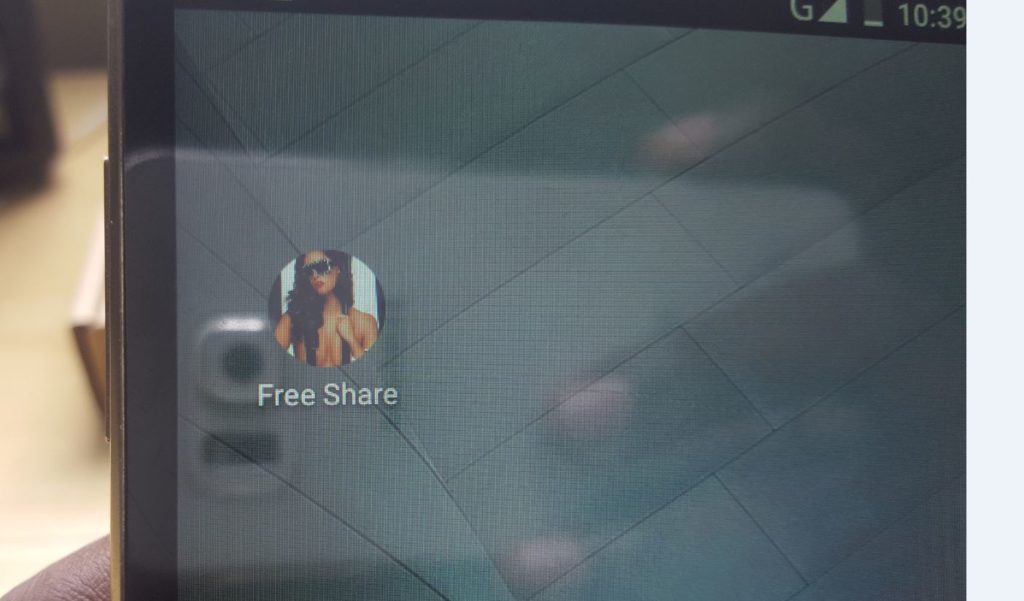
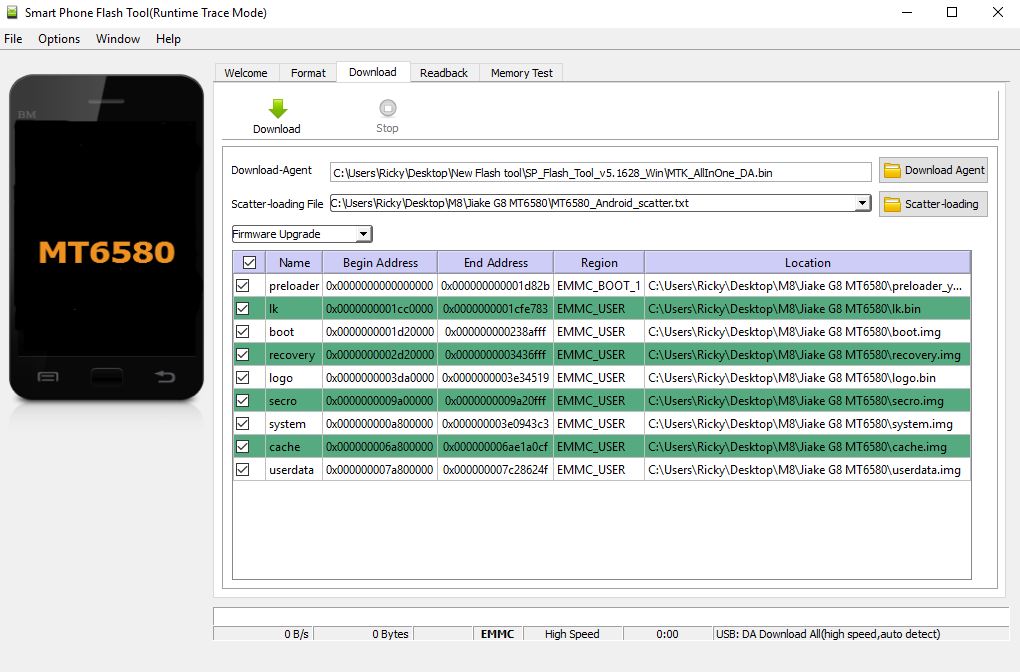
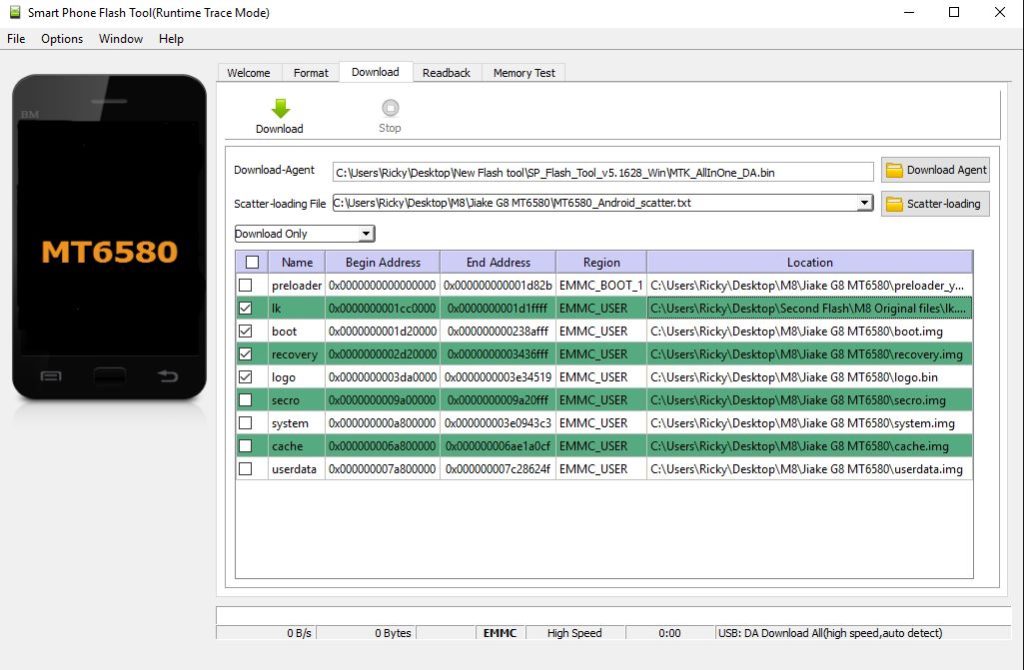





inned seconf flash plesae send to to (email removed)
The file can be found right here.
Its also in the article if you would just read. Also remember you are responsible for anything that happens to your device especially if you don’t read and follow directions. I will not send a file to anyone’s e-mail.
Thank from Itlay. I’ve removed the malware with this tutorial.
Many thanks Ricardo
Glad you were able to remove it from your device.
Hello Ricardo. I have tried ypur method but I have a litlle problem. The screen it still showing stripes. I’m not able to see nothing else. The phone is reacting well , the touch screen is responding, but all I can see are those stripes. Do you have any sugestions? Have any idea how to fix this?
Many thanks.
Did you flash the second time with the selected files? You can read that part above and watch the video to see how its done. Also make sure the correct mode is selected in the flashing tool. Please do the second flash again there is no reason why this should not work.
I did the same as you, but the problem is still there. I tried before with a wrong Rom ( jiake M8+ ) and I formated the phone. Can be the reason for this?
I also have another Jiake M8 with a god Rom, with no virus. Do you have any idea how to copy all the files from there? Can I copy the entire Rom and put it on another phone ? If it is posible , I’ d like to post this Rom for everybody.
Its possible to dump the ROM of a phone but its a complicated process. Look up the tutorial I don’t have any written on hand here. In the future you have to be extra careful when flashing a ROM to make sure its the correct one as you can brick your phone.
the second file tells me it was correpted
Then try downloading the file again, its most likely your internet connections fault and the file was not downloaded properly.
The Original four (4) Jiake M8 files for part 2
are offline…
Please reup the Files.
You could also google the file to see if there are any other sources online. also sources will probably be back up in a while.
Sorry by the question..Could u help unbrick my Jiake M8 Mtk 6580..I resolve the checksum.I download custom rom M+20 m+25 rom I don`t know what happend always 4032 ERROR. please help Regards from Mexico. Thanks
Change your USB cable that you use on the computer, make sure drivers are installed for the phone, use ports at the back of the PC. Some of these errors are caused by basic stuff.