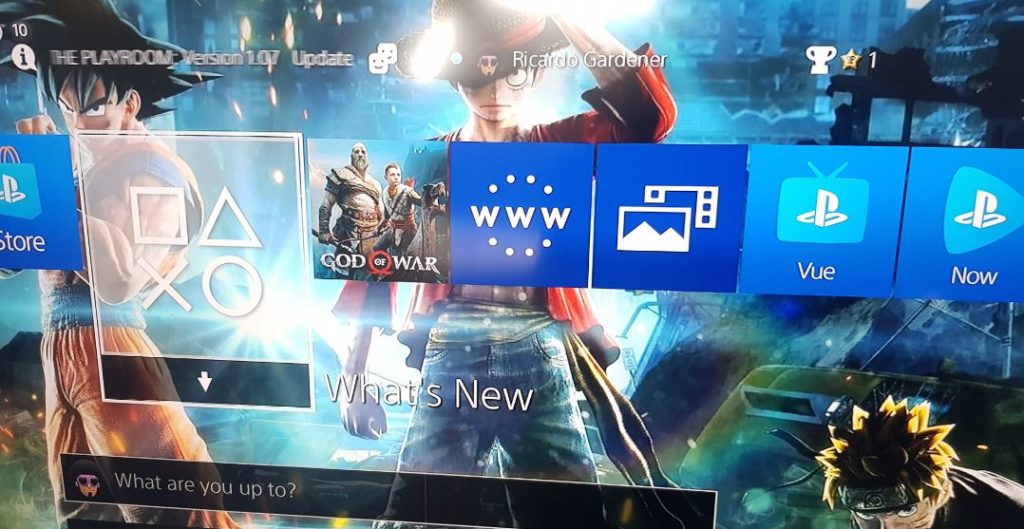Today’s article will be on how to on the PS4 Pro add and use any Photo as Custom Wallpaper. By default the Ps4 and PS4 Pro only allows you to take pictures in Game and then use these as Wallpaper. Wouldn’t it be nice if you could set any wallpaper or Image you like as a Wallpaper? well you can and with this tutorial it will be easy, The best part is that you will not need any special or fancy software and it’s quite easy.
What devices does this apply to?
You will need a PS4 or PS4 pro that has been updated or one that has the capture feature built-in. If you don’t have this feature simply update your device and you should be able;e to capture Images from out of your Games.Once you have the feature you are half way there.
What will you need?
1.A PlayStation 4 or PS4 Pro with the capture feature.
2.Internet connection the PS4.
PS4 Pro add and use any Photo as Custom Wallpaper
Watch the video below or read the instructions that follow to see how its done.
1.make sure your PlayStation 4 or PlayStation 4 Pro is connected to the internet.
2.Go to the web browser on your PlayStation 4 and then either go directly to the website seen here or go to google and search: Wallpaperabyss and choose the first link. The website was formally called wallpaperabyss but is now known as alphacoders. I usually use them as a great source of high-resolution wallpapers.
3.Once you are on the website select a suitable wallpaper by clicking it to load once and then click it again to load the full resolution.
4.Next hit square on the PS4 Pro controller to go full screen to see the wallpaper in detail. Once everything is full screen click the share button on the controller. Finally select screenshot to capture the screenshot.
5.Go back to the PS4 Pro main menu and look for Capture Gallery, find the other folder and you will see the image. Next select it or highlight the image without opening and hit options on the controller.
6.From the menu that appears go to set as Background.You can zoom in or out if you want and then hit x and move down and select apply. That should be it now as when you go back to the main menu the wallpaper will be set as your background.
Please Note
You can also get wallpapers from other sources if you like, but the source given above has a very large collection that can be used as wallpapers on a variety of devices. Best of all you can choose a bunch of resolutions.
Final Thoughts
That’s it on PS4 Pro add and use any Photo as Custom Wallpaper, you can ask your questions below in the comments. Please take the time to share this article and other that we have on the website.